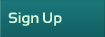| Author |
 Topic Topic  |
|
|
LindaH
Florida
1754 Posts |
|
|
kandy1099
Pennsylvania
121 Posts |
 Posted - 11/05/2009 : 7:28:05 PM Posted - 11/05/2009 : 7:28:05 PM



|
I have a very small HP laser printer for my car, it is really conpact, prints legal and letter, and perfect for jobs on the go. It also only cost $89 if you find it on sale.
|
 |
|
|
LindaH
Florida
1754 Posts |
 Posted - 11/03/2009 : 6:59:47 PM Posted - 11/03/2009 : 6:59:47 PM


|
From what I've read you need a 1000 watt pure sine inverter to be able to power a laser printer.
I have a question...you said "I have an HP printer that I take into the borrowers home to print the docs. I carry it in a small box" - being small makes me wonder - is it a laser printer and does it print legal?
Just curious.
Linda
www.notarydepot.com/notary/lindah
http://www.notary.net/websites/LindaHubbell
|
 |
|
|
CopperheadVA
Virginia
420 Posts |
 Posted - 11/03/2009 : 6:25:01 PM Posted - 11/03/2009 : 6:25:01 PM


|
Actually, it's a pure sine inverter.
I don't have enough business to warrant a mobile office. I used to have an air card and one day I was slammed and brought my printer in the car. When the borrower opened her door and saw me with my printer, she curled her lip up at me and let me know throughout the entire signing how unprofessional she felt I was. I apologized numerous times and tried to kill her with kindness, but she was a condescending b**ch to me the entire time. She also complained about me to the L/O (while I was there printing docs and I could hear her), and I'm sure the TC heard about it, however I fessed up to the TC with a status call immediately after the appointment. (I think it was sue_pa that once advised that you should always tattle on yourself to your client before the borrower or L/O has a chance to.) The TC did continue to use me for signings.
Horrible experience - I will NEVER print at the borrower's home again. I don't have enough business to warrant the expense of keeping an aircard and setting up a mobile office with an inverter. I had an aircard for two years (two-year contract) and it was the one piece of equipment I've been sorry that I bought for my business. I canceled it the moment the two-year contract was up in April 2009.
Good for you, 2938, for holding off on the aircard and just downloading docs where you can access free wifi.
CopperheadVA
|
 |
|
|
n/a
Pennsylvania
1 Posts |
 Posted - 11/03/2009 : 2:14:02 PM Posted - 11/03/2009 : 2:14:02 PM


|
I recently upgraded to include an "Office" in my car. It was a great investment. I don't have to travel back to my office as much, I can take short notice closings and last minute changes.
I have an Acer laptop which works great. I DIDN'T invest in the mobile broadband yet. I'm waiting to see if more e-signings come my way to offset the $60/month investment. I use Staples, Office Depot, and Borders to log onto the internet and download my docs. All offer free WiFi. McDonald's offers WiFi for a small fee ($2.95) for a 2hour use time.
I have an HP printer that I take into the borrowers home to print the docs. I carry it in a small box. This is a little cumbersome, but I feel it's worth the extra income. I haven't met a borrower yet who was upset about it, in fact most are impressed with the set-up.
I looked into setting up in the car. I fried two printers trying to use a standard inverter found in any auto store...It doesn't work.
I spoke to another notary in NJ. You need a special inverter called a Pure Sign Inverter. I found it on the internet for about $300. If you are not a motor head (or know someone who is) I was told you should have it installed by a mechanic/dealer.
Like I said I still drag mine into the borrowers home. But I think by next year that will be changing.
Good Luck!
WZellars |
 |
|
|
vince
Kansas
324 Posts |
 Posted - 10/26/2009 : 3:02:36 PM Posted - 10/26/2009 : 3:02:36 PM



|
quote:
Originally posted by CopperheadVA
When using your digital camera to take pics of the ID, it's helpful to turn on the "macro" setting (usually a flower symbol on your camera). This helps you get better focus on close-ups.
CopperheadVA
Yes, and making sure the image is clear and all print is readable. |
 |
|
|
CopperheadVA
Virginia
420 Posts |
 Posted - 10/26/2009 : 2:10:02 PM Posted - 10/26/2009 : 2:10:02 PM


|
When using your digital camera to take pics of the ID, it's helpful to turn on the "macro" setting (usually a flower symbol on your camera). This helps you get better focus on close-ups.
CopperheadVA
|
 |
|
|
sailing
Washington
59 Posts |
 Posted - 10/26/2009 : 09:57:58 AM Posted - 10/26/2009 : 09:57:58 AM



|
Why didn't I think of the digital camera for taking pics of id's! Great idea. I have done a few e-signings using the BO's computer. Generally, I do take a laptop with me, however that's not much good when there is no internet connection. I accepted one job for an e-signing. When I got there, the BO's didn't even own a computer. Guess I should have asked first. One would think that the title company would have made sure there was internet access. As a result, I looked into getting mobile broadband. The $50 monthly fee isn't worth it
Diane J. Elliott |
 |
|
|
vince
Kansas
324 Posts |
 Posted - 10/06/2009 : 8:53:45 PM Posted - 10/06/2009 : 8:53:45 PM



|
| A laptop accompanies me when scheduled for an e-sign because the borrower's equipment cannot always be counted on to work as planned (these seem to be decreasing in frequency lately). It can also retrieve documents while on the road but I do not have a laser printer in the car. It is possible to use ďa thumbĒ to put the docs on and print the docs at a number of area shops if need be, but that would typically be cost prohibitive with usual copy rates. A digital camera for IDís (when borrower didnít get as requested) and a GPS unit are helpful to have in the car as well. |
 |
|
|
conotary
Colorado
24 Posts |
 Posted - 10/06/2009 : 12:09:05 PM Posted - 10/06/2009 : 12:09:05 PM


|
| I am curious as to how many notaries have mobile office setups in their vehicle, printers, etc. If so, what equipment is needed to have power. I live in a pretty rural area and many of my signings are quite a distance from home. Occasionally, when I have late docs, I have to drive many extra miles back to my office to get docs and return to the same area. Very inconvenient. |
 |
|
|
kandy1099
Pennsylvania
121 Posts |
 Posted - 07/13/2009 : 09:10:21 AM Posted - 07/13/2009 : 09:10:21 AM



|
I have a hp laptop that I take with me once in a while for an esigning, and late docs. I also have a printer in my car, and 110 wired in. Although I find myself going to a office store instead of printing in my car anyhow. I was considering the mini laptop for printing on the road. Figured it would be smalled and lighter to carry with me all the time, and use with my portable scanner for copies that are needed at closing. Does anyone have one? Can it handle opening large packages and running a scanner?
|
 |
|
|
inotarize
Alabama
55 Posts |
 Posted - 07/11/2009 : 7:28:59 PM Posted - 07/11/2009 : 7:28:59 PM



|
One more thing, before buying the Dell (for less than $400) I was looking at the small NetBooks that are getting popular. Since I'm a Verizon cuistomer I had my eyues on their small laptop for less than $200. However, I did some research and the feedback I received back is that it a keyboard and screen that small may not be ideal for eSignings. In addition, a laptop that small may not have enough "juice" to properly submit an eSigning. I didn't want to take a chance.
Michelle L. Riley
Huntsville Mobile Notary - We Come To You!
http://www.huntsvillemobilenotary.com |
 |
|
|
inotarize
Alabama
55 Posts |
 Posted - 07/11/2009 : 7:15:58 PM Posted - 07/11/2009 : 7:15:58 PM



|
I use my laptop computer for eSignings, late documents and general notary work. My SONY laptop has been acting up on me and not being reliable so I just purchased a Dell. I use my desktop computer to print 99% of my loan docs for now but that changes around EOM.
Michelle L. Riley
Huntsville Mobile Notary - We Come To You!
http://www.huntsvillemobilenotary.com |
 |
|
|
gjk-fl
Florida
151 Posts |
 Posted - 07/05/2009 : 4:43:02 PM Posted - 07/05/2009 : 4:43:02 PM



|
I use a laptop at home to print my docs, but I don't take it with me, I've not had the need to. I have a desktop also, but don't have Microsoft Office on it yet, so I just use my laptop. I print, then leave it all at home and go. I don't even have web access on my phone.
gjk |
 |
|
|
yngnotary
California
38 Posts |
 Posted - 07/05/2009 : 2:21:07 PM Posted - 07/05/2009 : 2:21:07 PM



|
| How many of you traveling notaries use laptops? |
|
| |
 Topic Topic  |
|