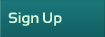| |
 Dear Signing Agents, Dear Signing Agents,
You need to REGISTER and have a password to post or reply to discussion topics. Please remember, your password for your listing on 123notary.com is NOT RELATED to and is different from your password on the forum. Your password on the forum can be whatever you want it to be.
|
|
  Be the first person to vote!
| Author |
 Topic Topic  |
|
|
jackie12
Maryland
6 Posts |
 Posted - 08/08/2012 : 10:37:38 AM Posted - 08/08/2012 : 10:37:38 AM


|
quote:
Originally posted by Deborah
Hi Linda! Thank you for your SUPPORT 'curiosity' & input! LOVE IT!!!
In answer: 1)To identify the docs that have been notarized, after the Folder has been 'Last Name/Dated' to start the folder, the Email and Manual Entry screen appears. I am a mobile notary, so I receive my orders through email- I just extract the 'confirmation' email and it gets added into the folder. The email includes signers names, times, dates, type of documentations, addresses, fees, phone numbers, title contacts - all authenticating the face-to-face meeting with the signers. The Manual Entry Data screen will receive the Description of Docs notarized, and all other pertinent data to document that we met with the real 'John Doe', and he is who he said he is... ie: all the information required in the paper journal. Also, a note section to clarify any circumstances.
2) Requests of copies of line items? Oh, this is so cool!:
When the folder is completed, it is sent encrypted to the email of your choice (and then stored as described next). It then can be found by Name/Date and in sequential order. So each entry can be easily found and printed out as needed. PS. During journal entry, the signature or Photo cannot be altered, nor can they be altered on receipt into email. Wahoo! (All this is to protect us!)
3) And the security... I too am very 'leary' of online storage. But storage we have to do in any event, so we have opted to leave the final storage options to each notary according to their wit, education, opinion and adaptation. So, the folder is sent encrypted to an email destination of user's choice, then stored to their discretion. Info can be printed (and bound), stored on disk, saved in email or on a cloud (WOW)! Our journal is for our protection, and I guess we each would have a personally great way to save our protection device. I hope this is an advantage.
Also, GREAT word of caution that you advised, Linda. Each state does have their own journal requirements, though we have tried to comply as universally as possible, and still stay personally accurate and protected. For instance; Texas allows a gov't issued ID to be recorded, but it cannot show the ID Number - but everything else can be shown; 8 states require a bound sequential journal. We are working on printing capabilities that would comply (will keep you posted), but for now, all of the entries are stored sequentially, and
all overview can be printed. Also,each selection can be opened and printed individually; In CA, legally only POA and Quit Claim must have thumbprints. Other employees and authorities may require thumbprints, and to safeguard the notaries, it could be a good idea in CA and elsewhere, but they can still be taken and included as a postscript in NOTES, and filed under separate cover in case of audit or court order.
Also, great note on 'feeling not so comfortable' on retaining the photo ID in records. I personally LOVE it that I can compare the signature to the ID and picture on ID to signer (like we all do in person) - but if a judge ever calls me in to verify I met with a particular person, I have all the proof that is state required at meeting - and I can prove it years later! I feel much safer and in provable compliance than I ever did with the paper journal.... BUT, if anyone doesn't agree, then I would just take a picture of the signer's face to prove you met face-to-face. The photo ID may be a bit overkill, (I do like all doubts to be dead!) but I am required to send photo ID copies to title companies, when I do a signing anyway. Also, in the event, the signor is not able to make a copy of their ID before meeting, I take a picture with my phone and send it on to the title co. for their authentication - even for Texas signings. So, to each his legal own, but I have tried to cover us if we so desire to use that tool. In the Official Notary Journal App though, a form of photo must be supplied to finalize folder.
Whew! Wordy!!! But just for your dining pleasure! Enjoy!!!
Deborah OfficialNotaryJournal.com
Deborah Zahn-Hamilton
Certified Signing Agent
Official Notary Journal
|
 |
|
|
Deborah
Colorado
2 Posts |
 Posted - 08/07/2012 : 12:56:03 PM Posted - 08/07/2012 : 12:56:03 PM



|
Hi Linda! Thank you for your SUPPORT 'curiosity' & input! LOVE IT!!!
In answer: 1)To identify the docs that have been notarized, after the Folder has been 'Last Name/Dated' to start the folder, the Email and Manual Entry screen appears. I am a mobile notary, so I receive my orders through email- I just extract the 'confirmation' email and it gets added into the folder. The email includes signers names, times, dates, type of documentations, addresses, fees, phone numbers, title contacts - all authenticating the face-to-face meeting with the signers. The Manual Entry Data screen will receive the Description of Docs notarized, and all other pertinent data to document that we met with the real 'John Doe', and he is who he said he is... ie: all the information required in the paper journal. Also, a note section to clarify any circumstances.
2) Requests of copies of line items? Oh, this is so cool!:
When the folder is completed, it is sent encrypted to the email of your choice (and then stored as described next). It then can be found by Name/Date and in sequential order. So each entry can be easily found and printed out as needed. PS. During journal entry, the signature or Photo cannot be altered, nor can they be altered on receipt into email. Wahoo! (All this is to protect us!)
3) And the security... I too am very 'leary' of online storage. But storage we have to do in any event, so we have opted to leave the final storage options to each notary according to their wit, education, opinion and adaptation. So, the folder is sent encrypted to an email destination of user's choice, then stored to their discretion. Info can be printed (and bound), stored on disk, saved in email or on a cloud (WOW)! Our journal is for our protection, and I guess we each would have a personally great way to save our protection device. I hope this is an advantage.
Also, GREAT word of caution that you advised, Linda. Each state does have their own journal requirements, though we have tried to comply as universally as possible, and still stay personally accurate and protected. For instance; Texas allows a gov't issued ID to be recorded, but it cannot show the ID Number - but everything else can be shown; 8 states require a bound sequential journal. We are working on printing capabilities that would comply (will keep you posted), but for now, all of the entries are stored sequentially, and
all overview can be printed. Also,each selection can be opened and printed individually; In CA, legally only POA and Quit Claim must have thumbprints. Other employees and authorities may require thumbprints, and to safeguard the notaries, it could be a good idea in CA and elsewhere, but they can still be taken and included as a postscript in NOTES, and filed under separate cover in case of audit or court order.
Also, great note on 'feeling not so comfortable' on retaining the photo ID in records. I personally LOVE it that I can compare the signature to the ID and picture on ID to signer (like we all do in person) - but if a judge ever calls me in to verify I met with a particular person, I have all the proof that is state required at meeting - and I can prove it years later! I feel much safer and in provable compliance than I ever did with the paper journal.... BUT, if anyone doesn't agree, then I would just take a picture of the signer's face to prove you met face-to-face. The photo ID may be a bit overkill, (I do like all doubts to be dead!) but I am required to send photo ID copies to title companies, when I do a signing anyway. Also, in the event, the signor is not able to make a copy of their ID before meeting, I take a picture with my phone and send it on to the title co. for their authentication - even for Texas signings. So, to each his legal own, but I have tried to cover us if we so desire to use that tool. In the Official Notary Journal App though, a form of photo must be supplied to finalize folder.
Whew! Wordy!!! But just for your dining pleasure! Enjoy!!!
Deborah OfficialNotaryJournal.com
Deborah Zahn-Hamilton
Certified Signing Agent
Official Notary Journal |
 |
|
|
Deborah
Colorado
2 Posts |
 Posted - 08/07/2012 : 11:03:25 AM Posted - 08/07/2012 : 11:03:25 AM



|
Linda - What a vote of confidence!!!
And you have been around so long in the Notary World, that I can't help but think of the story of the curiosity killing the cat - but with all your 'lives' hopefully, this satisfaction will revive you once again....
Satisfaction #1: After the new folder has been completed (Naming the new folder with Last Name and date of witnessing)The next screen offers selection of Email extraction or Manual Data Entry. As a mobile notary, I simply drop my confirmation order into the folder and can skip the manual entry step. The confirmation has all of the documents, fees, phone numbers, contacts, addresses to support the meeting of the signers. The manual entry screen can supplement the email with co-signers and name variation (the same or shorter as gov't ID). If the manual entry screen itself is used, there are the required entries that the paper journal requires, and the file cannot be stored until email and/or manual are completed. So... identity of docs are defined and entered in manual entry/Document Description tab.
2. Requests for copies of line items? After Named/Dated Folder is full of all necessities, 'Save Folder to Storage' button is tapped and Folder is sent encrypted and stored consecutively numbered and found by Name/Date for reference. So... wherever the Notary decides to save their Journal entries, they can find the entry by Name/Date and print contents for review.
#3) And speaking of online security of data... I am also 'leary' of online storage and the illustrious 'clouds'. I don't understand how the storage facilities work, and I know there are many out there to choose from. I also suspect that we independent notaries will have our own opinions and commitments to one or another. So.... we have opted to have the finished Folder sent to the email of the users choice - and we send encrypted. This is MUCH safer than traveling with the paper journal, but I realize we have more information recorded for our safety, than the paper journal. So... just as each of us choose the safest place for our paper journal, I have left it up to each of us to choose the safest place (even safer than a locked drawer or metal briefcase) to store our data and more expedient to find. By the way, if the phone is lost or stolen, The file in works will still be in the APP, But I have implemented the Lock Code on my phone, as well as know that as soon as I take the Photo ID and Signature, I send it off to storage... so, again, it sure relieves me in loosing the book with no other backup!
PS. We are working on a simple printing plan for the States that require a bound journal (about 8 states), so we meet compliance with them. In the meantime, this App is a strong backup for authenticity of signors - which is what we are here for!
Whew! Wordy!!! But I am soo excited about this!!! Thank you Linda for your communications!!! I really appreciate your input!!!
quote:
Originally posted by LindaH
This looks absolutely brilliant Deborah!! I'm curious:
1. Where do you identify the docs that have been notarized?
2. How would you handle requests for copies of line items? (not that I've ever had a request for a copy but it did occur to me).
3. How is the security? I'm leary of online storage of data.
Just a few thoughts...but this looks really interesting. Good job!
I do want to add a word of caution though - each notary should check their state journal requirements - many states specifically state "bound, sequential journal" - and this may not qualify for use in those states (CA comes to mind..would not work as thumbprints are required on some notarizations). In FL we aren't required to keep a journal but if we do it is recommended it be bound; also, we're not authorized to keep copies of docs we notarize - I would think we're even LESS authorized (if that's a phrase) to keep a copy of people's ID's. That's the one feature of this I don't like.
Linda
http://www.columbiacountynotary.webs.com
Deborah Zahn-Hamilton
Certified Signing Agent
Official Notary Journal |
 |
|
|
LindaH
Florida
1754 Posts |
 Posted - 08/06/2012 : 3:29:37 PM Posted - 08/06/2012 : 3:29:37 PM


|
This looks absolutely brilliant Deborah!! I'm curious:
1. Where do you identify the docs that have been notarized?
2. How would you handle requests for copies of line items? (not that I've ever had a request for a copy but it did occur to me).
3. How is the security? I'm leary of online storage of data.
Just a few thoughts...but this looks really interesting. Good job!
I do want to add a word of caution though - each notary should check their state journal requirements - many states specifically state "bound, sequential journal" - and this may not qualify for use in those states (CA comes to mind..would not work as thumbprints are required on some notarizations). In FL we aren't required to keep a journal but if we do it is recommended it be bound; also, we're not authorized to keep copies of docs we notarize - I would think we're even LESS authorized (if that's a phrase) to keep a copy of people's ID's. That's the one feature of this I don't like.
Linda
http://www.columbiacountynotary.webs.com |
Edited by - LindaH on 08/06/2012 4:01:49 PM |
 |
|
|
Deborah
Colorado
2 Posts |
 Posted - 08/06/2012 : 12:07:54 PM Posted - 08/06/2012 : 12:07:54 PM



|
Hi Ya'll! New to this forum, but 16 years as a signing agent/notary. I have developed a FANTASTIC Notary Journal App for us all, and have used it myself for over 100 signings in the last few weeks. Please check it out on OfficialNotaryJournal.com No more book!!! Colorado just made it mandatory for us to keep a journal. I met with the CO Sec of State and have been approved, supported and sent on my way with a big smile and 'work well done' and "we think this is a great idea - we can't endorse it, but see no problems, and see many benefits!" Please check it out, keep me posted, and I hope this makes your notary life as easy, smooth and enjoyed as it has mine!!!
Deborah Zahn-Hamilton
Certified Signing Agent
Official Notary Journal |
|
| |
 Topic Topic  |
|
|
|
| Mobile Notary / Signing Agent Discussion Forum |
© 123notary.com |
 |
|
|
Tips for using the forum
The most important feature on the forum is the search box. You can look up a particular word, phrase, name of a company, and see a potentially large list of search results with which you can obtain data. Filters are also valuable. If you want to find popular posts, you can use the number of views filter. You can also see whats new with the active topics link. Email us at info@123notary.com if you need any help using the notary forum.
Resources
The notary public resource page is valuable as it has links to all of the free information pages for notaries. Pages linked to the resource page include a page that teaches you everything you need to know to get the most out of your listing. Another page teaches you all the secrets of getting paid. There is a link to our free list of signing companies. There is also a glossary, learning tools, and much more.
If you are a notary, the free tips we give are invaluable.
Popular pages
If you visit 123notary.com often, you might want to visit some of our most popular pages such as the California notary, Texas notary, Florida notary, and New York notary pages to browse the site. We also have valuable pages for notaries such as the free list of signing companies, and the resource page. Please also visit our get notarized and notarized letter page.
|
| |