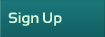| Author |
 Topic Topic  |
|
|
joanbergst
California
360 Posts |
 Posted - 01/23/2011 : 11:04:36 PM Posted - 01/23/2011 : 11:04:36 PM



|
Kenneth
I am glad the badge has worked for you. It looks like a State issued I.D. and that is the intent.
I have been wearing this badge for over 5 years and it has gotten me into gov/security desks/etc and I carry a aluminum briefcase and wear a badge: I can be found anywhere! LOL.
The aluminum briefcase was purchased from www.overstock.com for $53 and $2.98 to ship and has lasted me for over a 1 year and it looks like it will last for 3-4 years. Best briefcase I have ever purchased.
My son (who is a notary) bought a aluminum briefcase 5 years ago at a thrift store for a $1.00 and it lasted 4 years of heavy wear.
Joan Bergstrom
24/7 To Riverside & San Bernardino Counties.
CA State Notary Exam Instructor For www.notaryclasses.com
www.joanbergstromnotarypublic.com
joan.bergstrom@yahoo.com
Cell: 951-522-4919
|
 |
|
|
jburkhalter
Texas
9 Posts |
 Posted - 01/23/2011 : 9:56:24 PM Posted - 01/23/2011 : 9:56:24 PM


|
For iPhone / iPad mobile users, I recommend the MotionX-GPS Drive application. I have been partial to Google Maps and my TomTom over the recent years. However, there are so many road changes that neither reflect until an upgrade is released. This application has given live updates and detours; not to mention it's cheaper than the AT&T version.
So far, I have used the app for about 30+ appointments and I have had 100% accuracy up to the direction the home/office is situated.
|
 |
|
|
edelske
New York
815 Posts |
 Posted - 01/17/2011 : 06:52:52 AM Posted - 01/17/2011 : 06:52:52 AM



|
quote:
Originally posted by joanbergst
Aside to Kenneth: did you every purchase the badge from www.notaryclasses.com and if you did, did you like the badge?
Yes I did and it works! Most buildings in NYC have some security at the front desk. It has always been accepted as photo ID and is quicker than digging into my wallet for my drivers license.
Kenneth A Edelstein
Mobile Notary, Apostille / Legalization Processing & Fingerprinting
http://www.kenneth-a-edelstein.com |
 |
|
|
Renee
Michigan
549 Posts |
 Posted - 01/17/2011 : 01:52:46 AM Posted - 01/17/2011 : 01:52:46 AM



|
Ken - I'm using a 2009 upgrade (MS S&T) and it still zooms in & labels the side-streets. |
 |
|
|
LeahMN
Minnesota
13 Posts |
 Posted - 01/16/2011 : 1:02:45 PM Posted - 01/16/2011 : 1:02:45 PM


|
| I always use Mapquest and print the directions/mileage on my signing confirmation sheet to be used for year end taxes. In the evening I prefer to use my Garmin GPS because some customers forget to turn on their outside house light and it's been very difficult to read the mailbox number due to all our lovely MN snow. |
 |
|
|
joanbergst
California
360 Posts |
 Posted - 01/15/2011 : 9:06:59 PM Posted - 01/15/2011 : 9:06:59 PM



|
I like Google search because you can often click on the "B" part of the search and actually see a picture of the house or business.
This picture of the location is not available on all "B" locations.
Aside to Kenneth: did you every purchase the badge from www.notaryclasses.com and if you did, did you like the badge?
Cheers,
Joan
Joan Bergstrom
24/7 To Riverside & San Bernardino Counties.
CA State Notary Exam Instructor For www.notaryclasses.com
www.joanbergstromnotarypublic.com
joan.bergstrom@yahoo.com
Cell: 951-522-4919
|
 |
|
|
Lisa T.
California
391 Posts |
 Posted - 01/15/2011 : 6:21:23 PM Posted - 01/15/2011 : 6:21:23 PM



|
| When I called to confirm a signing appointment the borrower asked me if I was using a GPS and I said YES. She then says that the GPS will say her house is on the left but it's on the right. Sure enough, my Garmin told me her house is on the left....but it was on the right like the borrower said. |
 |
|
|
LindaH
Florida
1754 Posts |
 Posted - 01/14/2011 : 07:28:43 AM Posted - 01/14/2011 : 07:28:43 AM


|
MapQuest has improved considerably just in the few years I've been doing this in Florida - I've noticed recently their directions are correct right down to the tenth of a mile...the only error is when they say <address> is on the right or left...I think they stray toward the dyslexic here...:)
Linda
www.notarydepot.com/notary/lindah
http://www.notary.net/websites/LindaHubbell |
 |
|
|
dbillman
Florida
29 Posts |
 Posted - 01/14/2011 : 07:01:18 AM Posted - 01/14/2011 : 07:01:18 AM



|
I use both a GPS and Mapquest. I always print out mapquest directions & sometimes the map if I am really unfamiliar with the area. I use the mapquest info for tracking my mileage. I staple the printout to my confirmation thus having proof of mileage claimed if audited. I use the map to get my bearings if needed. I then enter the address in my GPS & I am off. The mapquest info is great to have if you are in a new construction area that has not been up-dated to the GPS system yet. I also have GPS on my phone but the actual car unit is much easier & safer to use while driving. I also like the verbal commands when traffic is heavy. Both are great to have when in residential areas and the house is located deep in the middle of the sub-division with lots of winding roads. I could not do without either.
|
 |
|
|
PWinFL
Florida
469 Posts |
 Posted - 01/13/2011 : 05:39:18 AM Posted - 01/13/2011 : 05:39:18 AM



|
I had a GPS and took it back for a refund. Oh, there was nothing wrong with the unit, but the routes it plotted were way off. We had Garmin on the phone many times, trying different settings and parameters and they all failed miserably on a simple route of 7 miles.
I've always used Google Maps and found them to be very accurate in calculating the driving distance, both short (5 mile) and long (1800 miles) trips, but always over estimate the time. Of course, as with any mapping software, there are traffic shortcuts and preferable routes that are often excluded. Most mapping software allows the user to tweak the route. The reason for the time exaggeration is because it uses standard speeds for different types of roads and streets. Unfortunately, there is no way to adjust the speeds (at this time).
I do understand that some areas are lax in updating the mapping database (information is usually provided by the county or state agency responsible for maintaining the GIS mapping information). This can cause headaches for mapping software developers and users. Fortunately for us, many counties in Florida update their GIS maps regularly (monthly and quarterly seem to be the most common) since the property appraisers on-line database hooks into the GIS mapping systems. Not all counties have this feature yet, but the state is working on getting all 67 counties into the system.
Never drive any faster than your guardian angel can fly.
I am not an attorney licensed to practice law in the State of Florida,
and I may not give legal advice or accept fees for legal advice.
Visit us online at http://www.PAWnotary.com |
 |
|
|
crtowles
California
553 Posts |
 Posted - 01/12/2011 : 10:41:54 PM Posted - 01/12/2011 : 10:41:54 PM


|
Well I have used them all. I received a GPS a few years ago form my daughter for Christmas and when I first used it I thought how in the world was I able to get anywhere back in the day when it was really busy and I was doing 4-5 signings a day. And although I would map out my course for the day, god help me if I had a borrower switch a location on me then I was lost! A GPS makes me feel very confident and secure especially at night on those dark road in in the hills. I dont have to look for addresses and such while driving. I can stay more focused on the road. When I first started signing I used Map quest but it would always seemed to be outdated and would occasionally have me across town from where I was suposed to be. And then I too began using Street and Trips for most of my journeys and it was by far my favorite then google maps came into play and I fell in love with it. You can plan a trip with freeway, no freeway, walking, bus, train and print it out or send it via an email to view on your phone. But I love just about everything Google does. Nowadays however, I think a GPS is indispensable for a signing agent. And they are very reasonable.
Carmen |
Edited by - crtowles on 01/12/2011 10:49:13 PM |
 |
|
|
edelske
New York
815 Posts |
 Posted - 01/12/2011 : 6:49:27 PM Posted - 01/12/2011 : 6:49:27 PM



|
quote:
Originally posted by Renee
I rely upon and LOVE MS "Streets & Trips".
Renee, we agree on something! Only kidding, we usually do.
I too use MS S&T - vintage 2006, and refuse to "upgrade" because few of the streets have actually changed AND they removed the "zoom" function which allows me to print a detailed local map with all the street names. That is my "backup", the primary is an auto portable GPS, which has the advantage of "recalculate route" when a street is closed - or, more commonly - I miss my turn.
Just one more item worthy of mention - a VERY powerful flashlight for finding the "subtle" house numbers in residential neighborhoods on dim streets at night. One job last week really stumped me because of the holiday wreath covering the door number! Grrrrrr. One caution - I have had the police called on one occasion as I rode around pointing my light at private houses trying to find the right one! My notary ID card and the printed documents with a local house number saved me from spending the night in a cell!
Kenneth A Edelstein
Mobile Notary, Apostille / Legalization Processing & Fingerprinting
http://www.kenneth-a-edelstein.com |
 |
|
|
jbelmont
California
3106 Posts |
 Posted - 01/10/2011 : 11:53:55 PM Posted - 01/10/2011 : 11:53:55 PM



|
Its hard to tell how these databases base their travel time. I think it is based on distance as the crow flies with a traffic algorithm infused into it. There is no substitute for personal experience. After all, we are not crows!
|
 |
|
|
mgb1966
Wisconsin
47 Posts |
 Posted - 01/10/2011 : 10:51:17 AM Posted - 01/10/2011 : 10:51:17 AM


|
| I have Google on my desktop, which has maps. I also have Yahoo and Mapquest. The biggest problem for me is driving times listed on the maps sites. Mapquest is too short and Google is too long. The last time I used mapquest, I drove 10 over the limit with no traffic and got there a minute late. So I always add at least 10 minutes to the time shown. County road maps are a big help too, and use those to spot check the roads listed on the maps site. County maps don't cover subdivision roads, so if I have never been in the area before, I will add a few minutes just in case. Dead ends and cul-de-sacs can add time. Also watch out for communities with old streets and new streets with the same names (or very similar names). I had one where the signing service put a mapquest link on the confirmation and it was 15 minutes away from the real street. (Lakeside Drive and Lake Side Drive) |
 |
|
|
mgadler
California
10 Posts |
 Posted - 12/30/2010 : 11:29:10 PM Posted - 12/30/2010 : 11:29:10 PM



|
I do the same thing: Use my navigation system to get to places I am unfamiliar, but then use Mapquest for mileage. Technology is great, isn't it.
Thanks for this forum and Happy New Year to all at 123.
Melissa
San Diego Mobile Notary |
 |
|
|
n/a
Texas
1 Posts |
 Posted - 11/10/2010 : 08:25:43 AM Posted - 11/10/2010 : 08:25:43 AM


|
Another way to use Mapquest is to document mileage. Instead of tracking my odometer, I print out the "written directions" which shows the distance. I note mileage on my Excel worksheet, and attach the printout to my confirmation sheet as documentation.
I also documented the distance to places like FedEx, Kinkos, Office Depot, etc. that I travel to regularly. I noted them on an Excel worksheet as a reference. So,when I buy office supplies or have printing done, I can see at a glance what my mileage is and note it on my Excel Expense sheet along with the printing cost, supplies, etc.)
At tax time, all I have to do is total the worksheet mileage column.
|
 |
|
|
cnaylor
California
32 Posts |
 Posted - 06/09/2010 : 9:31:25 PM Posted - 06/09/2010 : 9:31:25 PM



|
I'm a bit of internet / intuition combo.
If I'm starting from home, I don't use my GPS. With the awful traffic in LA any time of day, I want better control of my route. I just look up where I'm going on mapquest, alter the route based upon time of day and known traffic patterns, and short cuts. I then print out the map zoomed in on the local area streets only, not the entire route nor the written directions (I'm a visual type).
I do however carry the GPS (and have internet on my smartphone) for assignments accepted while already gone from home. But again I do the same thing, look up where I'm going, and just drive there.
I know this wouldn't work for most. I have this uncanny ability to find my way back to an address in a city even in another state that I haven't been to for years, just a single time before.
Craig/CA |
Edited by - cnaylor on 06/09/2010 9:33:17 PM |
 |
|
|
Renee
Michigan
549 Posts |
 Posted - 06/07/2010 : 02:50:22 AM Posted - 06/07/2010 : 02:50:22 AM



|
I rely upon and LOVE MS "Streets & Trips". I happen to be one of those people with a very good sense of direction, which is a huge help. GPS just doesn't do it for me, I have to have a map of the whole route visualized in my head - with a hardcopy for back-up! I have GPS on my phone, and a compass (phone app) but have never used either.
The program is great with multiple stops, adding in drop-box locations and enabling road preferences (shortest route or fastest route, skip the freeways or particular roads, etc).
I've only been lost - totally lost - once in 5 years of this job. However ...getting turned around the wrong way wasn't that hard where I was, on the corner of Commerce & Commerce. Two roads, same name, intersecting. I mean ...I didn't stand a fighting chance, there! |
 |
|
|
Lisa T.
California
391 Posts |
 Posted - 06/06/2010 : 7:01:22 PM Posted - 06/06/2010 : 7:01:22 PM



|
| Something else I like about the GPS: You cannot always see the little side street signs, particularly at night. Sometimes the sign is twisted or a large bushy tree limb covers it. When the GPS says "turn right on Oak St.", I know I've reached Oak St., plus I can see it on the screen. |
Edited by - Lisa T. on 06/06/2010 7:01:48 PM |
 |
|
|
Lee-AR
Arkansas
678 Posts |
 Posted - 05/27/2010 : 04:43:29 AM Posted - 05/27/2010 : 04:43:29 AM


|
Looks like I am the "Minority Report". I prefer Yahoo Maps because I can print directions, even eliminate some (like... I do know how to get out of my neighborhood), print a complete map and a detailed 'end map', change the route if I know something it doesn't. I borrowed a GPS once (granted...long ago) and it tried to tell me to drive into the lake. Not in so many words, but "turn left now" was onto a boat ramp. As for printing the map, I do have to increase the dpi when printing or the street names come out fuzzy. No biggie.
|
 |
|
|
crtowles
California
553 Posts |
 Posted - 05/26/2010 : 5:16:57 PM Posted - 05/26/2010 : 5:16:57 PM


|
Well a GPS is the only way to go nowadays! They are reasonable now and worth there weight in gold. I received one from my daughter a couple of years ago for Christmas and I don't know how I was able to function without it for all of the prior years I was a signing agent. I use to use Map-Quest but it was consistently causing me to be lost. If you cant afford a GPS now then the only way to go is to use google maps. I I find it to be excellent.
Carmen |
 |
|
|
Doris_CO
Colorado
148 Posts |
 Posted - 05/26/2010 : 12:56:13 AM Posted - 05/26/2010 : 12:56:13 AM


|
| I use Google maps because they give me the layout of the streets and I can also change the view to Satellite and count how many roof tops from the corner the house is, which helps at night when the house numbers aren't always clear. As far as printing the map, I've found, for whatever reason, that my ink jet printer does a much better job of printing the map then my laser printer. But, I also have a paper map of the area in my car as well as a GPS. It's like wearing a belt and suspenders. |
 |
|
|
Lisa T.
California
391 Posts |
 Posted - 05/25/2010 : 3:59:38 PM Posted - 05/25/2010 : 3:59:38 PM



|
| For loan signing or general notary appointments I print an online map and use it in conjunction with my GPS. The GPS has taken me on wild goose chases so I do not rely on it solely when I have to be someplace on time. Sometimes the GPS will have me drive the streets to a destination when I know I should take the freeway (because I know the area well). Yet, the GPS helps me to find a FedEx or UPS Store near the borrower. If after that, I want to grab a bite to eat, I can search eating places near the borrower, or if I need gas, the GPS directs me to the nearest gas station, or Walmart, Post Office, grocery store, etc. |
 |
|
|
jbelmont
California
3106 Posts |
 Posted - 05/18/2010 : 01:55:20 AM Posted - 05/18/2010 : 01:55:20 AM



|
If you are a mobile notary, you need good navigation tools, and the nature of the tools changes frequently these days. Old school notaries use an atlas book. They might not have all of the streets that were built in 2009/2010, but the function for the most part. New school notaries use a portable GPS system. But, mapquest is good to plan your trip and print out maps. Google maps also has printable maps.
Printing is not coming out clearly on many computers.
I found that printing these maps doesn't come out clearly anymore. I don't know if its my printer or mapquest. Is it me -- or them? I'm having the same problem with google maps. If I go on a trip, I'll create my own rough map on a piece of paper. That works.
I'll tell you all my Star Wars in Singapore story. I took a cab from my hotel to Sunday meditation which was in some building in the middle of town. I got out of the cab, and had a map of the neighborhood I had printed out from the internet. The streets were all crooked, and I couldn't find the street that I was supposed to go to. It was a one or two block long street which is why it was hard to find amongst the OTHER one or two block streets. Luckily for me Chinese is the primary language of Singapore, and that happens by chance to be my second language courtesy of the University of Massachusetts. I was running out of time and had to figure something out. I was actually only six blocks from where I needed to be. I asked around, tried to use the map, and then decided to follow what Obi Wan Kenobi would have said to Luke at such a critical moment. "Use the force Luke, trust your senses. Turn off the GPS, and put your map back in your pocket. Use the force". I stood on the sidewalk and closed my eyes. I tried to tune into where I thought the meditation was, and then I walked that direction. I went four blocks and started to feel the divine grace from the meditation. I asked someone where meditation was, and he said two blocks this way. In one minute, I had found my venue. The moral of the story is to forget about all of this modern technology and trust your instincts.
What is your experience. What navigation systems do you use and why?
|
|
| |
 Topic Topic  |
|