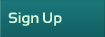| |
 Dear Signing Agents, Dear Signing Agents,
You need to REGISTER and have a password to post or reply to discussion topics. Please remember, your password for your listing on 123notary.com is NOT RELATED to and is different from your password on the forum. Your password on the forum can be whatever you want it to be.
|
|
  Be the first person to vote!
| Author |
 Topic Topic  |
|
|
HighDesertNotary
California
12 Posts |
 Posted - 09/11/2010 : 10:43:54 PM Posted - 09/11/2010 : 10:43:54 PM


|
I use several different printers, depending upon the type of job. My workhorse is a Brother 5250DNT. I also have a Brother MFC-7420 for lighter printing jobs. It is a laser printer/copier/scanner and fax.
As part of my mobile office, I have a smaller Brother HL-2140. It is NOT meant to be a primary printer by any means, at least not for loan work. I use it when I need to print on the road.
Finally, I have a color laser printer -- a Samsung CLP-620ND. This is the printer that I use for the business administration and marketing end of things.
Now, I have to point out that all of these printers aren't just for Notary and Signing Agent work. I am also a Virtual Assistant, handling remote business administration tasks for small business owners. So I have a full mobile office in addition to my home office... so I realize that I'm a bit different than the average notary.
Whatever kind of printer you get...make sure it's a quality laser printer. Using an ink jet is much more expensive, and it screams "amateur" to those receiving the documents you print. Having a second (dual) tray is highly beneficial and will cut your printing time immensely.
------
www.highdesertnotary.com
Serving Northern Los Angeles and Southeastern Kern Counties of California |
 |
|
|
n/a
Indiana
5 Posts |
 Posted - 09/09/2010 : 12:14:22 PM Posted - 09/09/2010 : 12:14:22 PM


|
You need to be carefull when you buy a printer.
I bought a HP when I first started, which was rated at about 18 pages per minute, which is actually pretty slow. And remember that the 18 ppm is for 11" paper. It's only going to do about 14 ppm on 11" paper. So, it turned out to be a bit slow for busy periods.
But the huge problem was that it was using about one cartridge per week, at about $100 for an HP cart, which was good for about 200 pages or so. Don't remember the exact number now.
I replace it with a second HP printer, one rated for 30 ppm. But the big difference here is that the cartridge is rated for 12,500 pages, but costs about $220. This is a real bargain compared to the slower printer.
The pages per cartridge is listed somewhere for each printer on the HP website, but you've got to dig for it. Calculate the toner cost per page of each printer you're considering.
Notice that many on-line cartridge sellers will give you quite a break if you buy more than one cartridge at a time. Only one problem. I had two bad carts in a row, and the warranty is only 90 on the carts, but I couldn't figure out who I had bought these two "no-name" carts from, and had had them much longer than 90 days when I opened the box and discovered that they've failed.
On my particular cart, the HP price is about $220, but I can find them for about $60 and about $40 in generic carts. I've had fantastic luck with the $60 carts, terrible luck with the $40 carts. YMMV
The genuine HP carts have a chip attached which keeps a running page count of the pages printed, and tells you that you're out of toner. But the chip has no idea how much toner you have left. I refill my carts with toner, and can buy replacement chips, but choose not to do so. On the slow printer, I had to manually tell the printer before each doc that it's okay to print, to ignore the chip. On the faster printer, I have set the printer driver to ignore the chip.
HP printers usually need more memory installed to print large pdf files. HP wants about one million $ per memory chip. It's available elsewhere much cheaper. Install all the memory the printer can handle.
I bought the 3 year extended warranty with my printers. It has paid off both times.
Tom
Tom in Indiana |
 |
|
|
crtowles
California
553 Posts |
 Posted - 12/02/2009 : 09:32:43 AM Posted - 12/02/2009 : 09:32:43 AM


|
Allot of us use HP's and Brother. I prefer HP as they have a refurbished section (check out there website; see link below) and the printers are just like new and still come with a year warranty. You need to make sure you get a Laser jet. Ink jet is not an accepted standard in this industry. You should also try (if you can afford it) to get a dual tray. It looks way more professional. Although you can also (if strapped for cash) get a printer with one tray but you will have to use legal size paper to print all of the doc's so that the print is not chopped off at the bottom when the legal size doc are printed. I currently have two printers that have served me well-HP 3390 which is an all-in-one (meaning that it scans, faxes, etc ) but you have to buy the 2nd tray for a little extra and a 1440 TN that comes as standard with a dual tray. Both of these are a few years old but work rather well. You can also try ebay for some cool deals as well.
Good Luck!
~Carmen
http://h71016.www7.hp.com/dstore/SubFamMatrix.asp?oi=E9CED&BEID=19701&SBLID=&ProductLineId=435&FamilyId=1777&jumpid=re_R2910-R295_store/special/printing-scanner/close-outs&psn=fax/copiers/scanners# |
 |
|
|
n/a
California
1 Posts |
 Posted - 11/25/2009 : 12:07:40 PM Posted - 11/25/2009 : 12:07:40 PM


|
| I am a new, too. I have Brother HL-5370DWT. It works fantastic. But it is not with fax. I have a separate fax machine. |
Edited by - n/a on 11/25/2009 12:09:02 PM |
 |
|
|
AriH
New Jersey
4 Posts |
 Posted - 11/23/2009 : 7:52:30 PM Posted - 11/23/2009 : 7:52:30 PM


|
| What is a good laser/fax printer to purchase for this business? I'm new ... Thanks |
|
| |
 Topic Topic  |
|
|
|
| Mobile Notary / Signing Agent Discussion Forum |
© 123notary.com |
 |
|
|
Tips for using the forum
The most important feature on the forum is the search box. You can look up a particular word, phrase, name of a company, and see a potentially large list of search results with which you can obtain data. Filters are also valuable. If you want to find popular posts, you can use the number of views filter. You can also see whats new with the active topics link. Email us at info@123notary.com if you need any help using the notary forum.
Resources
The notary public resource page is valuable as it has links to all of the free information pages for notaries. Pages linked to the resource page include a page that teaches you everything you need to know to get the most out of your listing. Another page teaches you all the secrets of getting paid. There is a link to our free list of signing companies. There is also a glossary, learning tools, and much more.
If you are a notary, the free tips we give are invaluable.
Popular pages
If you visit 123notary.com often, you might want to visit some of our most popular pages such as the California notary, Texas notary, Florida notary, and New York notary pages to browse the site. We also have valuable pages for notaries such as the free list of signing companies, and the resource page. Please also visit our get notarized and notarized letter page.
|
| |