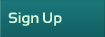| Author |
 Topic Topic  |
|
|
joanbergst
California
360 Posts |
|
|
kellyjmt
Washington
22 Posts |
 Posted - 05/28/2009 : 11:50:10 AM Posted - 05/28/2009 : 11:50:10 AM



|
Great great advice! Thanks for the tip!
|
 |
|
|
Renee
Michigan
549 Posts |
 Posted - 05/28/2009 : 10:22:35 AM Posted - 05/28/2009 : 10:22:35 AM



|
Second that - LOVE LD Products!
edited to actually use the right name of this company! |
Edited by - Renee on 05/28/2009 3:10:36 PM |
 |
|
|
CopperheadVA
Virginia
420 Posts |
 Posted - 05/28/2009 : 09:22:38 AM Posted - 05/28/2009 : 09:22:38 AM


|
I've been very pleased with the compatible cartridges from LD Products. I did have one that had a problem, but they sent a replacement out right away with a return shipping label for sending the defective one back. When you order, be sure to Google for a 10% internet coupon code.
Because loan docs are so toner-intensive, I usually only get around 9,000 pages from each cartridge, but that was the same I got out of the genuine HP. I can get 3 compatible cartridges at LD for less than the cost of one genuine HP cartridge. Also, take a look at the LD website - they replace the innards and also put a new chip on each cartridge. When I install one from LD, my printer recognizes it as a genuine HP cartridge.
CopperheadVA
|
 |
|
|
kellyjmt
Washington
22 Posts |
 Posted - 05/28/2009 : 08:14:40 AM Posted - 05/28/2009 : 08:14:40 AM



|
Thank you so much for taking the time to share that! I wish I had known about all this before I bought my 3600n. The color is a joke! I have been paying $136-$155 for my cartridges until recently when Costco started carrying them. I know what to look for next time! No problems with your LD/ compaible cartridges? I've always been a little scared to used non-HP ink.
|
 |
|
|
CopperheadVA
Virginia
420 Posts |
 Posted - 05/28/2009 : 07:57:40 AM Posted - 05/28/2009 : 07:57:40 AM


|
It's really best to invest in a B&W laser printer for loan docs. If you compare the cost of the toner cartridges, it can really make a huge difference. I absolutely LOVE my HP color printer and my kids get compliments on the color printing when they turn in projects for school. However, I would never use it for printing loan docs.
This same topic came up on the other forum earlier this month. I've copied and pasted the analysis of my own printer situation below:
For my Color HP LaserJet 2600n:
HP Q6000A Black Toner Cartridge at Staples $82.99
Compatible Q6000A Black Laser Toner Cartridge at LD Products $46.99
(Yields up to 2500 pages)
For my B&W HP LaserJet 2430tn:
HP Q6511X at Staples $228.99
Compatible HP Q6511X at LD Products $60.00
(Yields up to 12,000 pages)
I buy my toner cartridges from LD Products. I would have to buy 5 of the Q6000A cartridges for $234.95 (in the color printer) to print the same amount I can print with one HP Q6511X for $60.00 (in the B&W printer).
CopperheadVA
|
 |
|
|
kellyjmt
Washington
22 Posts |
 Posted - 05/28/2009 : 07:34:09 AM Posted - 05/28/2009 : 07:34:09 AM



|
Good advice there Renee! That was kinda what I was hoping for with this post. Ya'll are in teh same boat as me and maybe found was does & doesn't work so well for high volume printing. Just curious... do you use a color printer or just B & W?
|
 |
|
|
Renee
Michigan
549 Posts |
 Posted - 05/28/2009 : 03:13:36 AM Posted - 05/28/2009 : 03:13:36 AM



|
I got my printer in April '05, an HP 2420 w/ an added drawer, total cost about $800, still kicking it out and has never failed me.
Anyway - how I chose my printer was by asking the tech dept of two massive enterprises that had HEAVY printer use, using many thousands of printers each, what printers THEY chose and also, WHY. Both used the HP 2420's (then)and both gave the same reason - because they don't BREAK.
I don't think this particular printer is made anymore, but if/when I ever have to replace it, I'll find out what the choice is by those who have to manage thousands upon thousands of printers. *NOT to discredit or devalue Vince or Paul or anyone else! I just think it makes logical sense to cast the widest net possible. |
 |
|
|
PWinFL
Florida
469 Posts |
 Posted - 05/27/2009 : 7:42:42 PM Posted - 05/27/2009 : 7:42:42 PM



|
Grayscale uses coloring to obtain shades of gray. There should be a setting for B&W or monochrome which will only use the black toner. (Of course, it may be that your particular printer model doesn't support B&W monochrome. In which case, just ignore my post.  ) )
Never drive any faster than your guardian angel can fly.
I am not an attorney licensed to practice law in the State of Florida,
and I may not give legal advice or accept fees for legal advice.
Visit us online at http://www.PAWnotary.com |
 |
|
|
kellyjmt
Washington
22 Posts |
 Posted - 05/27/2009 : 12:09:26 PM Posted - 05/27/2009 : 12:09:26 PM



|
Thanks for the tip Vince!
PWinFL - why not???
I was told that would conserve the color ink. Otherwise I went through color cartridges almost as fast as the black although I rarely print anything in color!
|
 |
|
|
vince
Kansas
324 Posts |
 Posted - 05/27/2009 : 06:30:20 AM Posted - 05/27/2009 : 06:30:20 AM



|
| The best in my office is a Lexmark 642 dtn. It prints documents rapidly (about 45 pages a minute) from dual trays (legal/letter). The initial cost is higher (but now under $1,000 online) but cost per page is good and rarely have any problems with the printer. Have had paper jams maybe three times in last two years - usually due to overloaded tray. |
 |
|
|
PWinFL
Florida
469 Posts |
 Posted - 05/27/2009 : 05:08:24 AM Posted - 05/27/2009 : 05:08:24 AM



|
Don't print in grayscale!
Never drive any faster than your guardian angel can fly.
I am not an attorney licensed to practice law in the State of Florida,
and I may not give legal advice or accept fees for legal advice.
Visit us online at http://www.PAWnotary.com |
 |
|
|
kellyjmt
Washington
22 Posts |
 Posted - 05/26/2009 : 10:23:48 PM Posted - 05/26/2009 : 10:23:48 PM



|
Just wondering if you have found a good laser printer that handles loan docs quickly and economically?
Right now I am using a HP color laser 3600n. Won't buy color again - total waste of money! Color is consumed even when printing in grayscale! Ouch!
|
|
| |
 Topic Topic  |
|