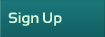| |
 Dear Signing Agents, Dear Signing Agents,
You need to REGISTER and have a password to post or reply to discussion topics. Please remember, your password for your listing on 123notary.com is NOT RELATED to and is different from your password on the forum. Your password on the forum can be whatever you want it to be.
|
|
  Be the first person to vote!
| Author |
 Topic Topic  |
|
|
Lisa T.
California
391 Posts |
 Posted - 02/07/2009 : 11:38:22 PM Posted - 02/07/2009 : 11:38:22 PM



|
| I have two laser printers, a multifunction (printer, copier, fax, scanner) and monochrome that just prints. I don't use them simultaneously. Each prints two sets of 150 pgs in less than 10 minutes. I keep two machines so that I'm never down. My multifunction printer cartridges are expensive and have to be ordered online. I'm not into refilling toner cartridges or buying the compatibles...I buy them new and name brand. The monochrome printer's cartridge is not as expensive but I still get it cheaper online. |
 |
|
|
joanbergst
California
360 Posts |
|
|
joanbergst
California
360 Posts |
 Posted - 12/30/2008 : 10:00:41 PM Posted - 12/30/2008 : 10:00:41 PM



|
I always use the duplex feature on my printers to print out confirmation letters and mapquest directions/etc.
Remember to always use the "economode" printing feature in properties on your printer to save toner when you print these type of documents.
Also set your printer to 300 DPI to print loan documents.
Don't use it
Joan Bergstrom
24/7 To Riverside & San Bernardino Counties.
State Notary exam teacher for www.notaryclasses.com
www.joanbergstromnotarypublic.com
joan.bergstrom@yahoo.com
Cell: 951-522-4919
|
 |
|
|
n/a
California
1 Posts |
 Posted - 12/30/2008 : 12:10:03 PM Posted - 12/30/2008 : 12:10:03 PM


|
I have two, netwroked monochrome laser printers. One is a dual-tray duplexer and the other is an all-in-one that also does duplexing. Both of them are extremely good, fast printers that I managed to pick up when they were on sale and combined with a rebate. I ended up with about $1,200 worth of printers for less than $400.  I do printing for lots of clients because I'm a virtual assistant as well. I often have both computers doing different tasks and several jobs sitting in the printer queues. Thank goodness for RAM! I do printing for lots of clients because I'm a virtual assistant as well. I often have both computers doing different tasks and several jobs sitting in the printer queues. Thank goodness for RAM!
I've been on the hunt, now, for a color laser. I've narrowed down models I want... it's just a matter of grabbing it when it's on sale and combining it with rebates from HP. I'm patient. Sometimes a little bit of effort pays off. |
 |
|
|
vince
Kansas
324 Posts |
 Posted - 12/30/2008 : 07:53:49 AM Posted - 12/30/2008 : 07:53:49 AM



|
| My intranet has three printers online and each can run simultaneously. However, I typically use only the Lexmark dual tray for documents as it can typically print both sets of documents in less than fifteen minutes (even two sets of a 200 page countrywide FHA loan) - many pairs take less than five to ten minutes. The other printers are more for color report work and are loaded with better paper for that purpose. For me, one good document printer with a reasonable backup does the job. |
 |
|
|
joanbergst
California
360 Posts |
|
|
PWinFL
Florida
469 Posts |
 Posted - 12/29/2008 : 5:14:26 PM Posted - 12/29/2008 : 5:14:26 PM



|
I do have multiple printers, online simultaneously. Occasionally, I even print to two or three of them at the same time, never any problems.
Never drive any faster than your guardian angel can fly.
I am not an attorney licensed to practice law in the State of Florida,
and I may not give legal advice or accept fees for legal advice.
Visit us online at http://www.PAWnotary.com |
 |
|
|
LeapFrog
Idaho
35 Posts |
 Posted - 12/29/2008 : 3:59:35 PM Posted - 12/29/2008 : 3:59:35 PM



|
It's just a thought at this point. I was wondering if anyone had any experience at this...
Chris |
 |
|
|
CopperheadVA
Virginia
420 Posts |
 Posted - 12/29/2008 : 2:09:31 PM Posted - 12/29/2008 : 2:09:31 PM


|
I think if your business is busy enough to warrant the expense of a second printer plus RAM, then go for it. If not, I wouldn't spend the extra bucks.
CopperheadVA
|
 |
|
|
LeapFrog
Idaho
35 Posts |
 Posted - 12/29/2008 : 1:47:02 PM Posted - 12/29/2008 : 1:47:02 PM



|
Does anyone use two printers simultaneously? I'm thinking 2 printers, with lots of RAM, would work well for printing 2 separate sets of docs. At the same time.
It sure would've saved me some time last Wednesday!
TIA!
Chris |
|
| |
 Topic Topic  |
|
|
|
| Mobile Notary / Signing Agent Discussion Forum |
© 123notary.com |
 |
|
|
Tips for using the forum
The most important feature on the forum is the search box. You can look up a particular word, phrase, name of a company, and see a potentially large list of search results with which you can obtain data. Filters are also valuable. If you want to find popular posts, you can use the number of views filter. You can also see whats new with the active topics link. Email us at info@123notary.com if you need any help using the notary forum.
Resources
The notary public resource page is valuable as it has links to all of the free information pages for notaries. Pages linked to the resource page include a page that teaches you everything you need to know to get the most out of your listing. Another page teaches you all the secrets of getting paid. There is a link to our free list of signing companies. There is also a glossary, learning tools, and much more.
If you are a notary, the free tips we give are invaluable.
Popular pages
If you visit 123notary.com often, you might want to visit some of our most popular pages such as the California notary, Texas notary, Florida notary, and New York notary pages to browse the site. We also have valuable pages for notaries such as the free list of signing companies, and the resource page. Please also visit our get notarized and notarized letter page.
|
| |