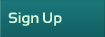| |
 Dear Signing Agents, Dear Signing Agents,
You need to REGISTER and have a password to post or reply to discussion topics. Please remember, your password for your listing on 123notary.com is NOT RELATED to and is different from your password on the forum. Your password on the forum can be whatever you want it to be.
|
|
  Be the first person to vote!
| Author |
 Topic Topic  |
|
|
mgadler
California
10 Posts |
 Posted - 01/02/2011 : 11:39:31 PM Posted - 01/02/2011 : 11:39:31 PM



|
All great comments. I will use Michael's as a framework to what I should get.
Yes, having the ability to print docs last minute would be great, and would have saved me some frustration. Kinko's has saved me many times, but the added cost and time isn't appreciated by anyone other than Kinko's.
Thanks for your comments.
Melissa
San Diego Mobile Notary |
 |
|
|
DianaNotary
California
171 Posts |
 Posted - 10/12/2010 : 3:28:33 PM Posted - 10/12/2010 : 3:28:33 PM



|
All Signing, title, escrow companies should take a look at these postings!
It is truly amazing, investing $$$ and time in setting up a mobile office and being so flexible and immediate, etc. in closing loans means we NOTARIES that offer such an advantage to all these companies and their clients should be paid accordingly!
http://www.DianaNotary.com |
 |
|
|
mtomlinson
Kansas
23 Posts |
 Posted - 09/15/2010 : 9:50:01 PM Posted - 09/15/2010 : 9:50:01 PM



|
I definitely have mobile offices. I use them daily in my business and don't think I could get by without the flexibility and convenience it offers. Also, if your local TC's know you have the ability to print on the go they will be more likely to call. Especially if they know that time is going to be an issue. I've had calls from them where they have cancelled with other NSA's because the original NSA was going to run late (through no fault of their own)and the borrower had no flexibility in their schedule.
I am in the Kansas City metro area and Mid-States services the metro and surrounding communities out to about 150-200 miles. KC metro has about 2.5 million within 50 miles but outside that range it is pretty rural and remote. Borrowers AND notaries. Having said that 80% of our business is within the metro area proper and can be reached in 1 1/2 hrz even during rush hour. (pretty good highway systems here in KC) 
The ability to print on the go frees up time for me and my notaries. Time that could be spent completing additional signings instead of driving back to pick up more paperwork and wasting money on excess and unnecessary fuel costs. Not to mention having to pay FEDEX to print copies at a much higher cost than it takes to print in the vehicle which is actually just more of my profit I will get to keep. Usually I have all available closings printed out when I leave in the morning and if I am waiting on docs or receive new orders during the day I don't come back until I'm finished at night. Why? It's not an issue because I know that if we can fit it in our schedule we can get the docs.
Then, while I am waiting for docs to print, I can go find another TC or broker and drop off some cards, pens and brochures and introduce myself and hopefully pick up another acount.
Equipment-wise, it is very simple to set-up a mobile office. An inexpensive laptop or netbook and a used two tray printer hooked up to a power inverter. The power inverter just needs a power line run to the battery (through the firewall) and your equipment plugs in like anywhere else. There are inverters you can plug into your cigarette lighter but the wattage on those models is generally less than required to run the equipment. look for a 750 or so to eliminate strain on the battery, computer and printer. For a printer I use HP 2300's which you can find on Craigslist or Ebay for 100-200 and you are in operation. You can print letter/legal. Scan if needed and if you set up an efax account you can fax from the vehicle by scanning, saving and uploading if you have to deal with the pesky QA faxbacks. You don't want to go overboard on the mobile printer because it will not last as long as a stationary printer. It will shake and vibrate but you can cut down on some of the shock by mounting it on a padded board. I use two sheets of 3/4 inch plywood with foam sandwiched between the the two layers of wood. It helps prevent vibrations from rattling the internal parts of the printer. It sits in the backseat and is seatbelted and that holds it in place. I use my Blackberry as the modem for the laptop and as long as I have cell coverage I have an internet signal. If you want to get the wireless card you can for about 40 a month or so. I used wireless cards until a about two years ago but the Blackberry works just as well and eliminated the extra expense.
The investment is well worth it if you are running any type of volume and I would recommend a mobile office to any NSA who is looking for ways to cut costs and increase profitability. Saves time, allows you a reduction in day to day expenses, frees you up to market your business and makes you more marketable as a business. What is the down-side?
Michael D. Tomlinson |
 |
|
|
macdeux
California
79 Posts |
 Posted - 09/09/2010 : 1:30:26 PM Posted - 09/09/2010 : 1:30:26 PM


|
How many of you are truly mobile? Meaning...you have a laptop and/or printer available in your car (or any other equipment other than your cell phone)? On average, how many signings per month do you use them? Do you live on remote or busy area? Saturated or sparse with signing agents?
|
Edited by - macdeux on 09/09/2010 1:32:00 PM |
 |
|
|
Shannon
California
360 Posts |
 Posted - 08/13/2009 : 8:23:44 PM Posted - 08/13/2009 : 8:23:44 PM



|
Love my Mobile Office...Especially my Airdesk: http://www.airdesks.com/cardesk.asp
Recently downsized my laptop to an HP mini...very cool and it works wherever I need it.
My voice-activated GPS, laser printer, "traffic gauge" along with my bluetooth cell-phone and digital camera....
all this "stuff"...now I need some more business [Jeremy/Carmen... take care of that will ya?]
Just wait til I get my inverter...then I can add an all-in-one scanner, printer,copier (in the trunk)...
"A Quick Note"
www.aquicknote.net
Follow me on Twitter:
https://twitter.com/aquicknote |
 |
|
|
inotarize
Alabama
55 Posts |
 Posted - 08/12/2009 : 8:52:31 PM Posted - 08/12/2009 : 8:52:31 PM



|
Before I type my comment, I do not know the real or official name of some of the equipment I want to talk about so bear with me as I use my own lingo. My car has two cigarette lighters one in the front. The other in the back. When I spend a lot of time in the car I really could use three lighters to plug equipment into: GPS, Blackberry & the Bluetooth gizmo that clips to my sun visor and allows me to take phone calls in a hands-free manner. It also allows me to hear my phone calls through the radio. Well, I learned recently that Radio Shack sells this splicer thingy that allows me to connect my GPS and Bluetooth into one cigarette lighter I love it!
Michelle L. Riley
Huntsville Mobile Notary - We Come To You!
http://www.huntsvillemobilenotary.com |
 |
|
|
n/a
Texas
5 Posts |
 Posted - 10/14/2008 : 10:15:25 PM Posted - 10/14/2008 : 10:15:25 PM


|
do you need a seperate battery, or do you use the one under the hood, how do you run the cable/wire to the battery is it always hooked up, or do you have to do it every time you want to use it, sorry if i sound dumb, but i dont know, thank you
|
 |
|
|
mrtcloser
Michigan
15 Posts |
 Posted - 10/13/2008 : 6:50:00 PM Posted - 10/13/2008 : 6:50:00 PM



|
If you already have a laptop you can go mobile for around $600.00 or less. Power inverter min 750 watts to 1000 watts about $150.00. Regularly on sale at truck stops.
HP 2015 on sale all the time for $300.00 or less.
HPJ4500 all in one on sale all the time for about $100.00
Add cables (battery cables from Harbor Fright make good wire for hook up from battery to inverter).
I pay the $60.00 per month for wireless modem but you can probably get away using coffee shops and motels as I did for the first couple of years after going mobile.
This allows for last minute assignments, late docs, changes to Hud. Printer kicks out legal at 22 ppm and doesn't mind cold weather.
Extra door key so you can leave car running while printing. Some last minute docs I have printed in the borrowers driveway while I was closing inside. Use a cover to help with security. I have printer mounted to board that when not in use slides into the trunk.
I leave the all in one in the trunk all the time. If there is a power failure at home I am still able to print and receive docs.
Hope you find this info helpful, call if you'd like.
spinclose |
 |
|
|
edelske
New York
815 Posts |
 Posted - 10/13/2008 : 12:21:27 PM Posted - 10/13/2008 : 12:21:27 PM



|
How about having to schlep this gear in and out of the car daily? I doubt if anyone would feel comfortable leaving a fax, laserjet and laptop in a car overnight. Also, how does the hardware take to the "mobile life" of bouncing around? Just not worth doing IMHO. Kinkos (if they will pay for it) is much simpler.
Kenneth A Edelstein
Mobile Notary, Apostille / Legalization Processing & Fingerprinting
http://www.kenneth-a-edelstein.com |
 |
|
|
jbelmont
California
3106 Posts |
 Posted - 06/01/2008 : 11:48:20 PM Posted - 06/01/2008 : 11:48:20 PM



|
Interesting points. But, if you print all the time, you save lots of time and gas in the long run which could compensate for the initial costs.
I bought an appliance you could plug into a cigarette lighter so that I could use an American hair dryer in Europe without having a problem plugging it in. That was to dry damp clothes. You could plug any american appliance into the gadget. It was only
$40, but no battery. The car would have to be on to use it. Interesting. |
 |
|
|
crtowles
California
553 Posts |
 Posted - 06/01/2008 : 09:11:46 AM Posted - 06/01/2008 : 09:11:46 AM


|
Well from what they tell me is that they need a special battery invertor/convertor so that the equipment does not drain/destroy their car battery. I heard this costs about 400.00. Once the installation is complete the equipment just plugs into sockets just like at home. Most have a small portable printer, laptops/blackberry's and wireless cards. IMO I would just rather not have all this added expense, especially nowadays. If I have to I can go to Kinko's and print just as well.
Carmen |
 |
|
|
jbelmont
California
3106 Posts |
 Posted - 06/01/2008 : 01:02:09 AM Posted - 06/01/2008 : 01:02:09 AM



|
| Some of the most gung-ho notaries have mobile offices in their car. What types of equipment are necessary, and what are the issues involved in having a mobile office? |
|
| |
 Topic Topic  |
|
|
|
| Mobile Notary / Signing Agent Discussion Forum |
© 123notary.com |
 |
|
|
Tips for using the forum
The most important feature on the forum is the search box. You can look up a particular word, phrase, name of a company, and see a potentially large list of search results with which you can obtain data. Filters are also valuable. If you want to find popular posts, you can use the number of views filter. You can also see whats new with the active topics link. Email us at info@123notary.com if you need any help using the notary forum.
Resources
The notary public resource page is valuable as it has links to all of the free information pages for notaries. Pages linked to the resource page include a page that teaches you everything you need to know to get the most out of your listing. Another page teaches you all the secrets of getting paid. There is a link to our free list of signing companies. There is also a glossary, learning tools, and much more.
If you are a notary, the free tips we give are invaluable.
Popular pages
If you visit 123notary.com often, you might want to visit some of our most popular pages such as the California notary, Texas notary, Florida notary, and New York notary pages to browse the site. We also have valuable pages for notaries such as the free list of signing companies, and the resource page. Please also visit our get notarized and notarized letter page.
|
| |