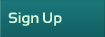| |
 Dear Signing Agents, Dear Signing Agents,
You need to REGISTER and have a password to post or reply to discussion topics. Please remember, your password for your listing on 123notary.com is NOT RELATED to and is different from your password on the forum. Your password on the forum can be whatever you want it to be.
|
|
  Be the first person to vote!
| Author |
 Topic Topic  |
|
|
edelske
New York
815 Posts |
 Posted - 06/04/2012 : 08:16:40 AM Posted - 06/04/2012 : 08:16:40 AM



|
I use a Garmin that operates by voice commands. I rarely look at it, as it's spoken directions are usually adequate. I sure hope nobody is using a hand held GPS while driving.
Kenneth A Edelstein
Mobile Notary, Apostille / Legalization Processing & Fingerprinting
http://www.kenneth-a-edelstein.com |
 |
|
|
TGS1985
California
208 Posts |
 Posted - 05/27/2012 : 5:46:34 PM Posted - 05/27/2012 : 5:46:34 PM



|
I use the free Google GPS app that comes with my Android phone. My understanding is that it is actually more accurate than other GPS. So far it's only gotten one address completely off, a real estate agency, but speaking to the front desk that's apparently an issue everyone using GPS has had. Other than that it's found many rural address that my signers said others have been unable to, so have to say I'm overall happy with it. It also shows traffic delays but not always.
The only issue I have with it is that it can show my position 300yds behind and so I sometimes missturns in suburban areas thinking it the very next one.
- Tyler -
|
 |
|
|
PennyG
Texas
28 Posts |
 Posted - 05/17/2012 : 03:39:24 AM Posted - 05/17/2012 : 03:39:24 AM


|
I use my Garmin that is hard wired into my MINI. I find I need to use my phone as a phone and not a GPS. But if an app were as good as my Garmin I may try it.
~PennyG~
P.E.G. Notary Services
A MINI Mobile Notary |
 |
|
|
suziec
California
8 Posts |
 Posted - 05/16/2012 : 4:26:23 PM Posted - 05/16/2012 : 4:26:23 PM


|
I use the Map Quest app on my IPhone.Works fairly well. Sometimes it gets confused if you are in a neighborhood. quote:
Originally posted by PennyG
I have an iPhone and have yet to purchase a GPS app. Anyone using their phone forthis and can recommend a good navigation app?
( I use my stand alone Garmin ALL OF THE TIME! But if phone apps work better I'm interested!)
~PennyG~
P.E.G. Notary Services
A MINI Mobile Notary
|
 |
|
|
jbelmont
California
3106 Posts |
 Posted - 04/01/2012 : 1:10:12 PM Posted - 04/01/2012 : 1:10:12 PM



|
Which is better?
GPS ona PHONE?
Separate GPS that is mounted?
Or using a huge map book?
The maps make it easy to see a huge area at a glance without scrolling once you have taken 30 seconds to 2 minutes to look it up. GPS on phone may be dangerous to use while driving. What has your experience been?
|
 |
|
|
mralvarez
California
4 Posts |
 Posted - 03/14/2012 : 04:52:58 AM Posted - 03/14/2012 : 04:52:58 AM



|
i use my 3Gs map function all the time for mapping my destination instead of my garvin (which i have two) since i got my iphone 2 yrs ago. it came with the phone; i didn't have to buy an app. i loved my garmin, but it seems simpler to just carry and charge one device. many times i just click on the address hyperlink in an email, or my contact page, and it takes me directly to the map function and saves me typing. it can use your current location to map it; the 4 version also gives you alternative driving routes. the search function is great, like looking for Fedex and you can call it and map it from the search function at the same time. i can't remember what garvin did better or different from my iphone maps - except talk, which is great, but i am more a visual type of person. it is just as nice that i don't have "julie" to tell me that she has to recalculate.  i guess it could save your battery life, but i have car chargers for both. i keep my garmin as a back up. i guess it could save your battery life, but i have car chargers for both. i keep my garmin as a back up. |
 |
|
|
PennyG
Texas
28 Posts |
 Posted - 03/07/2012 : 4:11:47 PM Posted - 03/07/2012 : 4:11:47 PM


|
I have an iPhone and have yet to purchase a GPS app. Anyone using their phone forthis and can recommend a good navigation app?
( I use my stand alone Garmin ALL OF THE TIME! But if phone apps work better I'm interested!)
~PennyG~
P.E.G. Notary Services
A MINI Mobile Notary |
|
| |
 Topic Topic  |
|
|
|
| Mobile Notary / Signing Agent Discussion Forum |
© 123notary.com |
 |
|
|
Tips for using the forum
The most important feature on the forum is the search box. You can look up a particular word, phrase, name of a company, and see a potentially large list of search results with which you can obtain data. Filters are also valuable. If you want to find popular posts, you can use the number of views filter. You can also see whats new with the active topics link. Email us at info@123notary.com if you need any help using the notary forum.
Resources
The notary public resource page is valuable as it has links to all of the free information pages for notaries. Pages linked to the resource page include a page that teaches you everything you need to know to get the most out of your listing. Another page teaches you all the secrets of getting paid. There is a link to our free list of signing companies. There is also a glossary, learning tools, and much more.
If you are a notary, the free tips we give are invaluable.
Popular pages
If you visit 123notary.com often, you might want to visit some of our most popular pages such as the California notary, Texas notary, Florida notary, and New York notary pages to browse the site. We also have valuable pages for notaries such as the free list of signing companies, and the resource page. Please also visit our get notarized and notarized letter page.
|
| |