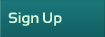| |
 Dear Signing Agents, Dear Signing Agents,
You need to REGISTER and have a password to post or reply to discussion topics. Please remember, your password for your listing on 123notary.com is NOT RELATED to and is different from your password on the forum. Your password on the forum can be whatever you want it to be.
|
|
  Be the first person to vote!
| Author |
 Topic Topic  |
|
|
PennyG
Texas
28 Posts |
 Posted - 03/08/2012 : 2:01:26 PM Posted - 03/08/2012 : 2:01:26 PM


|
Thanks for all of the input. Still no luck here. I can't even VIEW the docs sent from the SS documents page, let alone print them.
Now if the docs are emailed to me I can view them. But how often does that happen? Most of my work comes from a SS website.
I'll keep watching for updated info.
~PennyG~
P.E.G. Notary Services
A MINI Mobile Notary |
 |
|
|
n/a
California
1 Posts |
 Posted - 11/21/2011 : 10:29:05 PM Posted - 11/21/2011 : 10:29:05 PM


|
iOS has had since iOS 4.0 something called AirPrint built in and it works with printers that support AirPrint a list can be found here:
http://support.apple.com/kb/ht4356
There are also a couple of programs for your computer that can spoof an AirPrint printer and print for you. Although they may not be as reliable. |
 |
|
|
Notary007
60 Posts |
 Posted - 08/01/2011 : 09:06:05 AM Posted - 08/01/2011 : 09:06:05 AM


|
Yes, some websites require the use of special document viewing software. But if the files on the SS website are standard PDF files that you can read and print using your Dell PC, using Adobe Reader, then you don't need any other special software, just a PDF reader. And if you need special software, it is not likely that there is an iPad app available to install, only Windows PC software.
Since you can view a small size PDF file on your iPad, next see if the size of the PDF file is the problem. Try viewing one of the larger tax publication PDF files I suggested.
Also, open a loan doc file on your Dell using Acrobat Reader. Then click on the File menu, Properties and look at the document description information. It will list PDF Producer (the software used to create the PDF file) and PDF Version (the version of PDF used, such as 1.4 for Acrobat 5.x, or 1.5 for Acrobat 6.x)
Your iPad PDF viewer may only be compatible with certain versions of PDF files.
I have an Android smartphone and have the free Adobe Reader app installed. Works fine for viewing PDF files. |
 |
|
|
Notary Rachel
New Jersey
3 Posts |
 Posted - 08/01/2011 : 04:46:04 AM Posted - 08/01/2011 : 04:46:04 AM


|
Hi Penny,
Try using the app "atomic web". It let's your iPad "act" like it has windows explorer. There's a free version but the one for .99 is the one that has the capabilities to do so. I'm not 100% it will work but it's a worth a try!
Good luck.
Rachel B. Fawley |
 |
|
|
PennyG
Texas
28 Posts |
 Posted - 08/01/2011 : 03:30:56 AM Posted - 08/01/2011 : 03:30:56 AM


|
I am running on a Dell 1720 Inspiron, networked to a HP p2015dn, and a Buffalo external hard drive. About a year ago my husband went over to all Mac and it created network issues so I booted him off my HP printer but he could always print to it when we shared the network. It's just that it seemed that the Mac over-road my connection and wouldn't let me print all of the time. And I'm the mobile notary so I won that one.
~PennyG~
P.E.G. Notary Services
A MINI Mobile Notary |
 |
|
|
PennyG
Texas
28 Posts |
 Posted - 08/01/2011 : 02:09:35 AM Posted - 08/01/2011 : 02:09:35 AM


|
I d/l'ed PDFReader, GoodReader, and Dropbox. Haven't had much time to play with them today. I know that the email docs I could view I had to open in Evernote, I think. That is where I saw that it found my printer. None of the new apps have found it yet, but as I said, not much toying with them yet.
After much thought I tried to go at this another route. Something 007 said about it being the SS site. And sure enough I found this:
LOAN DOCUMENT VIEWERS
Adobe Acrobat Reader
Desert Docs - Webprint
Digital Docs
Docmaster Viewer
Dynamic Dox
GMD Guardian Mortgage
MRG Document Technologies - e Print
SIRVA Viewer
Swiftview - SwiftSend
MICROSOFT DOCUMENT VIEWERS
Microsoft Office Converters and Viewers
Converters enable you to open files created by people using different versions of your Office programs. Find the appropriate converter for the version of the Office program on your computer.
Viewers enable people who don't have Office programs to see your work. Simply provide them with the appropriate viewer along with your files. Available viewers: Access, Excel, Outlook, PowerPoint, Microsoft Project, Visio, Word Converters and viewers for Macintosh users also.
HP PCL Driver Downloads
Now a whole other way to work on this.
~PennyG~
P.E.G. Notary Services
A MINI Mobile Notary |
 |
|
|
Notary007
60 Posts |
 Posted - 07/31/2011 : 4:40:25 PM Posted - 07/31/2011 : 4:40:25 PM


|
OK. That narrows the problem down. If the "doc link" you mentioned points directly to a normal PDF file and not to special "doc-link" files, and if you can view the PDF file when using your Dell PC, but not on your iPad:
Which two PDF reader apps did you install on the iPad? Are there any other free PDF reader apps you can try? Listing the names of the apps you tried would be useful to help other readers using an iPad.
Were you able to print the PDF tax form from your iPad? The W-9 tax form is only a few pages. Try viewing a larger tax publication with many pages, to see if that makes a difference.
Publication 15 "Employer's Tax Guide" is 59 pages at http://www.irs.gov/pub/irs-pdf/p15.pdf
Publication 17 "Your Federal Income Tax" is 295 pages at http://www.irs.gov/pub/irs-pdf/p17.pdf |
 |
|
|
PennyG
Texas
28 Posts |
 Posted - 07/31/2011 : 1:55:19 PM Posted - 07/31/2011 : 1:55:19 PM


|
I've been using and printing from this SS, and many others, on my Dell for four years. The iPad2 is new and I'm trying to make the most of it.
~PennyG~
P.E.G. Notary Services
A MINI Mobile Notary |
 |
|
|
Notary007
60 Posts |
 Posted - 07/31/2011 : 12:50:53 PM Posted - 07/31/2011 : 12:50:53 PM


|
Since you can view the PDF tax form on your iPad, that means your iPad is not the problem. Next, try viewing the SS website doc-link files from a Windows PC to see what happens.
Maybe the SS website link you are clicking on is not a PDF file but a doc-link file? doc-link is a TradeMark of document management software from California company Altec, Inc. See http://www.altec-inc.com/products/doc-link/index.html
If so, you need to contact the SS or check the website for instructions on using doc-link. The system requirements list Windows based PC, not Apple or iPad. See http://www.altec-inc.com/products/doc-link/sys_req.htm
If you don't have a Windows PC, you can buy a used Dell or HP Netbook or Notebook PC for about $200 on eBay. |
Edited by - Notary007 on 07/31/2011 4:45:59 PM |
 |
|
|
PennyG
Texas
28 Posts |
 Posted - 07/31/2011 : 12:35:22 PM Posted - 07/31/2011 : 12:35:22 PM


|
Oh and thank you both fo the info. I'll keep trying.
~PennyG~
P.E.G. Notary Services
A MINI Mobile Notary |
 |
|
|
PennyG
Texas
28 Posts |
 Posted - 07/31/2011 : 12:34:20 PM Posted - 07/31/2011 : 12:34:20 PM


|
This is the general sentiment about iPad. In this day I would've thought with all of the apps out there, something would make it more work friendly.
When some docs were emailed to me, I d/l'd them and opened in an app I already had and they printed, although not in good form. Thus started this endeavor to see if I can do this better. Seems there has to be a way.
~PennyG~
P.E.G. Notary Services
A MINI Mobile Notary |
 |
|
|
LindaH
Florida
1754 Posts |
 Posted - 07/31/2011 : 11:30:55 AM Posted - 07/31/2011 : 11:30:55 AM


|
Here's some info I found elsewhere posted by a guy who knows his computer stuff and was an Apple fan - apparently there's a conflict between Apple and HP, Adobe and pdf files?? I don't claim to understand it - this is what he said:
"I use a PC for business. Macs in general are wonderful for graphics, music and*****editing but pretty useless for business uses because pc's are used in 98% of all businesses and the applications are windows slanted these days. In the early days of computers in business, the programs were Unix based and that is when Apple had their chance to get that market, as their operating systems are Unix based and it would have been compatible in the early 80s. I remember when Apple was trying to break into large retail. The problem was Apple was telling us how we should be using computers rather than addressing our unique concerns. Enter Microsoft who listened to our concerns and wrote programs to address our concerns. End of the Apple story.
You are right in assuming that the way Adobe works with OSX is an issue. Adobe wants some codes from Apple to work and Apple wants payments for those codes. Isn't going to happen anytime soon.
All that being said, you can go back to your apple store and ask them about a Windows Emulation program called "Parallels". It will enable you to run Windows on your Mac to your satisfaction, although some things still won't work the same but you will be able to run the version of Adobe that will allow your printer to change paper sizes automatically. You still have to buy a copy of Windows.
In the long run, you will find it cheaper and simpler to buy a cheap Dell or other brand laptop with Windows to do your notary business and enjoy your iMac for what it does best-- video, graphics, music and games. You will find it much easier to do that"
Here's what else this same person said when I asked about using iPads for e-signings:
"The iPad is not a computer in the true sense of the word as an old . I played a little with one at the Apple store, but I was taking my better half to a movie, and I know what side my bread is buttered on. I am going to play more later this week. I was looking for something functional to take on motorcycle trips, but this looks a little fragile for that. I would describe it more truly as an enlarged version of the iPhone without the phone. Plus, as mentioned before, the operating system is not compatible with esignings, and it does not come standard with enough memory to run a windows emulation program. It has no hard drive, so it runs on flash memory and in my opinion, not enough processor power.
If you want a touch pad tablet, most major manufactures offer them. They just haven't caught on. My daughter is a geologist and uses a Sony touch pad in the field. It is a military spec version, so it is 3 grand. It is a regular windows computer with a 300 gig hard drive and 4 gigs of ram. You can throw it against a wall and it will still work. There are consumer ones for the more frugal users.
What caught my eye is that this make the first use of an Apple manufactured processor. It does not use an Intel. It also doesn't have near the power of the Intel, but it does make me wonder what Apple is up to. Their Intel contract ends in 2012. "
Hope you understand all of this and it's some help to you.
Linda
www.notarydepot.com/notary/lindah
http://www.notary.net/websites/LindaHubbell |
Edited by - LindaH on 07/31/2011 11:33:03 AM |
 |
|
|
PennyG
Texas
28 Posts |
 Posted - 07/31/2011 : 11:26:30 AM Posted - 07/31/2011 : 11:26:30 AM


|
IRS form popped right up.
I cannot really be the only one trying to print/access docs from a signing service on an iPad. One of the aps I purchased crashes befor I can even get to doc link.
Now to see if I can print the IRS form....
~PennyG~
P.E.G. Notary Services
A MINI Mobile Notary |
 |
|
|
Notary007
60 Posts |
 Posted - 07/31/2011 : 10:46:51 AM Posted - 07/31/2011 : 10:46:51 AM


|
To troubleshoot the problem, try viewing/downloading a PDF file from another website. As a test, download IRS tax form W-9 from http://www.irs.gov/pub/irs-pdf/fw9.pdf
May be the SS website requires special software for security. |
 |
|
|
PennyG
Texas
28 Posts |
 Posted - 07/31/2011 : 10:14:36 AM Posted - 07/31/2011 : 10:14:36 AM


|
I purchased two reader apps. Both should d/l attachments. I go to SS site and go to doc link and try to open and still get over 600 pages of code/unintelligible mess.
~PennyG~
P.E.G. Notary Services
A MINI Mobile Notary |
 |
|
|
Notary007
60 Posts |
 Posted - 07/31/2011 : 09:21:02 AM Posted - 07/31/2011 : 09:21:02 AM


|
Search on Google for "ipad PDF reader review" and you will find reviews of several PDF readers to choose from.
Some HP printers support ePrint (print by sending email to printer) and AirPrint (wireless printing from iPad or iPhone).
FedEx offers Print & Go services where you can email docs for printing by using an ePrint smartphone app for iPhone, Blackberry or Android. I didn't see an ePrint app for iPad. |
Edited by - Notary007 on 07/31/2011 09:46:32 AM |
 |
|
|
PennyG
Texas
28 Posts |
 Posted - 07/31/2011 : 02:14:35 AM Posted - 07/31/2011 : 02:14:35 AM


|
I am trying to print/see docs d/l'ed to a SS site in .pdf format from my iPad. I click on the link on the site and all I get are hieroglyphics. Once I figure out how to actually see these doc's I'll find an app to print from as well.
Any help/info would be great. Thanks!
~PennyG~ |
|
| |
 Topic Topic  |
|
|
|
| Mobile Notary / Signing Agent Discussion Forum |
© 123notary.com |
 |
|
|
Tips for using the forum
The most important feature on the forum is the search box. You can look up a particular word, phrase, name of a company, and see a potentially large list of search results with which you can obtain data. Filters are also valuable. If you want to find popular posts, you can use the number of views filter. You can also see whats new with the active topics link. Email us at info@123notary.com if you need any help using the notary forum.
Resources
The notary public resource page is valuable as it has links to all of the free information pages for notaries. Pages linked to the resource page include a page that teaches you everything you need to know to get the most out of your listing. Another page teaches you all the secrets of getting paid. There is a link to our free list of signing companies. There is also a glossary, learning tools, and much more.
If you are a notary, the free tips we give are invaluable.
Popular pages
If you visit 123notary.com often, you might want to visit some of our most popular pages such as the California notary, Texas notary, Florida notary, and New York notary pages to browse the site. We also have valuable pages for notaries such as the free list of signing companies, and the resource page. Please also visit our get notarized and notarized letter page.
|
| |