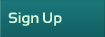| Author |
 Topic Topic  |
|
edelske
New York
815 Posts |
 Posted - 10/25/2016 : 07:09:34 AM Posted - 10/25/2016 : 07:09:34 AM



|
I too use the 4100N with undermounted dual 500 trays. It's the "iron horse" of printers. Rock Solid, mine put in use in 2002. Even better is that the 61X high capacity toner is about 40$ factory new OEM on ebay.
quote:
Originally posted by SAMK
I have the HP laser jet 4100 and the HP laser jet 4100N (network printer)these are work horses. The dual paper trays hold 500 pages in each and to get a refurbished one is running around $150-$200. They have been running since 2003 or 2004 not sure the exact year.
Kenneth A Edelstein
Mobile Notary, Apostille / Legalization Processing & Fingerprinting
http://www.kenneth-a-edelstein.com |
 |
|
|
SAMK
Tennessee
8 Posts |
 Posted - 02/11/2015 : 7:39:23 PM Posted - 02/11/2015 : 7:39:23 PM



|
I have the HP laser jet 4100 and the HP laser jet 4100N (network printer)these are work horses. The dual paper trays hold 500 pages in each and to get a refurbished one is running around $150-$200. They have been running since 2003 or 2004 not sure the exact year. |
 |
|
|
DOCSONTHEFLY
New Jersey
9 Posts |
 Posted - 02/08/2015 : 10:57:40 AM Posted - 02/08/2015 : 10:57:40 AM


|
quote:
Originally posted by bluemtn
Looking into purchasing a Brother MFCJ6920DW at Staples. This will be my first laser fax purchase. Any thoughts? Thx
The Brother MFC-J2920DW is an Inkjet. I purchased an HP400 MFP M401DW on Amazon. This is a Monochrome single Tray Laser but you can order the HP LaserJet 500 Sheet Feeder which is a 500 sheet add on paper feeder which is where I load my Legal paper. You can set it up to automatically select paper size by PDF. Have been using it for two years now and it is great. As a bonus there are many manufacturers of after market toner cartridges for this printer and I have not run into a bad one yet. My Toner Cartridges have cost me an average of $25.00 ea for a 6900 page yield. Not necessary to purchase the OEM version Toner Cartridge at $180.00. The Drum is a part of the cartridge and is therefore part of the cartridge replacement so I always get excellent copy quality. Just watch which version of the HP400 you purchase not that they are not all good but make sure that the the one you purchase fits your application. I find that AMAZON has the best prices. |
 |
|
|
DOCSONTHEFLY
New Jersey
9 Posts |
 Posted - 02/08/2015 : 10:21:49 AM Posted - 02/08/2015 : 10:21:49 AM


|
quote:
Originally posted by bluemtn
Looking into purchasing a Brother MFCJ6920DW at Staples. This will be my first laser fax purchase. Any thoughts? Thx
MICHAEL IPEKDJIAN |
 |
|
|
LindaH
Florida
1754 Posts |
 Posted - 02/05/2015 : 04:00:53 AM Posted - 02/05/2015 : 04:00:53 AM


|
quote:
Originally posted by bluemtn
Looking into purchasing a Brother MFCJ6920DW at Staples. This will be my first laser fax purchase. Any thoughts? Thx
This is an inkjet printer - you need laser if you intend to do any loan signings.
Also, if the printer is going to be strictly for business, IMO you don't need color.
Linda
http://www.columbiacountynotary.webs.com
http://www.notary.net/websites/LindaHubbell |
 |
|
|
bluemtn
Washington
1 Posts |
 Posted - 02/04/2015 : 6:09:53 PM Posted - 02/04/2015 : 6:09:53 PM


|
| Looking into purchasing a Brother MFCJ6920DW at Staples. This will be my first laser fax purchase. Any thoughts? Thx |
 |
|
|
17713
Wisconsin
8 Posts |
 Posted - 09/05/2014 : 1:47:16 PM Posted - 09/05/2014 : 1:47:16 PM


|
| I think the All-In-One laser that Oregon purchased looks great. We have a Brother HL-5370DWT. It has been a great printer for over 4 years now. Unfortunately, it is about to hit 100,000 copies. At that time, it will need service for the fuser and laser. This is more expensive than a new printer. The duel-tray works great printing by PDF. This is the only way to go in my opinion. |
 |
|
|
Oregon Mobile
Oregon
0 Posts |
|
|
bernstein1957
Connecticut
1 Posts |
 Posted - 04/21/2013 : 8:50:52 PM Posted - 04/21/2013 : 8:50:52 PM



|
| Why not "Print Selected". First highlight all letter size and print. Then change paper size in the printer to legal, highlight all the legal size pages and print those. Then, mingle the documents into the proper order per the PDF. I find this to be easily done. |
 |
|
|
mgb1966
Wisconsin
47 Posts |
 Posted - 04/21/2013 : 09:50:44 AM Posted - 04/21/2013 : 09:50:44 AM


|
| For those with Brother problems, you have to check several things. You must have the most current drivers. The driver should match your printer and the word "series" must follow the driver name. Your second tray needs to be defined in your properties section of the operating system. And last you must define the defaults for each tray. Tray 1 should be letter, Tray 2 should be legal and the MP tray should be left undefined. Make sure you have activated "auto select". That normally solves ninety percent of the problems. I don't recommend printing packages with an all in one. Get dual tray printer instead. |
 |
|
|
gdaley
Florida
4 Posts |
 Posted - 03/07/2013 : 11:27:24 AM Posted - 03/07/2013 : 11:27:24 AM


|
I purchased HP pro 8600 Premium dual tray printer and tried this test page, but it still printed all in letter size. NOt sure if I am setting it up correctly. Please HELP
|
 |
|
|
gdaley
Florida
4 Posts |
 Posted - 03/07/2013 : 11:22:58 AM Posted - 03/07/2013 : 11:22:58 AM


|
I purchased a dual tray HP Pro 8600 Premium
It works great and is fast, but can't seem to set it up to print letter and legal at the same time? What am I doing wrong? OfficeMax said it would do that? I am not sure if I set it up correctly?
Grace B. Daley, CLA |
 |
|
|
TJune
1 Posts |
 Posted - 02/04/2013 : 3:20:43 PM Posted - 02/04/2013 : 3:20:43 PM


|
| Was your problem ever resolved? I'm having the same issue with a new Brother printer--it won't auto-select, and I have everything configured perfectly. I even had Geek-Squad look at it, to no avail. I suspect my Mac platform does not support auto-select, and I am going to have to invest in a PC. |
 |
|
|
kevinwbyrd
California
15 Posts |
 Posted - 08/20/2012 : 6:08:21 PM Posted - 08/20/2012 : 6:08:21 PM



|
You may want to take a look at this new software that separates the letter pages from the legal. It works pretty good and is much cheaper than a dual tray printer. You can get all the details at http://shrsl.com/?~2miv
Fantastic Services
Kevin Byrd
209 983 1731
|
 |
|
|
lightk
Alabama
108 Posts |
 Posted - 07/20/2012 : 1:43:26 PM Posted - 07/20/2012 : 1:43:26 PM



|
@ jerome111
I purchase all my toner from supermediastore.com
I get the Linkyo brand for all my printers and never had a problem. I typically order in bulk because I can oftentimes get toner for my laser jet for around $18 including shipping. The toners I order advertise 6500 yield and I get pretty close to that amount.
check to see if they have a compatible one for your new printer
Good luck!!!
PS I just double checked. My last order for my laser jet was for 4, I received 2 free. With shipping, this equated to $19.49 each. You can't refill cartridges that cheap.
|
Edited by - lightk on 07/20/2012 1:46:38 PM |
 |
|
|
jerome111
California
6 Posts |
 Posted - 07/11/2012 : 3:51:26 PM Posted - 07/11/2012 : 3:51:26 PM


|
I'm going to purchase the PagePro5650EN tonight! I've been looking for an affordable printer that can choose paper by pdf size. Any other comments on this printer before I purchase it?
Question: Looking to buy toner for Konica Minolta Pagepro 5650EN. Not sure where to go. Any suggestions? |
Edited by - jerome111 on 07/17/2012 4:03:56 PM |
 |
|
|
montanareno
Montana
10 Posts |
 Posted - 06/30/2012 : 11:08:33 PM Posted - 06/30/2012 : 11:08:33 PM



|
| I have purchased a PagePro5650EN but not sure how to set up the Dual Trays so they will print both Letter and Legal at the same time. Can you give me some pointers? Thanks, Dennis |
 |
|
|
vwarren
Texas
11 Posts |
 Posted - 02/17/2012 : 04:46:25 AM Posted - 02/17/2012 : 04:46:25 AM


|
Wanted to let everyone know that the Konica Minolta 5650EN does autoselect paper tray per pdf size! This machine is fast! I ordered from CDW.com.

quote:
Originally posted by vwarren
Hello,
Does the PagePro 5650EN autoselect paper tray if printing a pdf that has both letter and legal?
Thank you,
Vanessa
quote:
Originally posted by apaloosa
I have a Konica Minolta pagepro 5650EN dual tray.
No problem printing large amounts or setting it for whatever I want.
It is a little more costly though so you might want to find a sale.
Apaloosa
Vanessa |
 |
|
|
vwarren
Texas
11 Posts |
 Posted - 02/08/2012 : 6:30:53 PM Posted - 02/08/2012 : 6:30:53 PM


|
Hello,
Does the PagePro 5650EN autoselect paper tray if printing a pdf that has both letter and legal?
Thank you,
Vanessa
quote:
Originally posted by apaloosa
I have a Konica Minolta pagepro 5650EN dual tray.
No problem printing large amounts or setting it for whatever I want.
It is a little more costly though so you might want to find a sale.
Apaloosa
|
 |
|
|
apaloosa
54 Posts |
 Posted - 12/16/2011 : 7:32:08 PM Posted - 12/16/2011 : 7:32:08 PM



|
I have a Konica Minolta pagepro 5650EN dual tray.
No problem printing large amounts or setting it for whatever I want.
It is a little more costly though so you might want to find a sale.
Apaloosa |
 |
|
|
akarasik
New Jersey
11 Posts |
 Posted - 05/09/2011 : 05:16:00 AM Posted - 05/09/2011 : 05:16:00 AM


|
| I use a Brother 5370DWT. It is a dual tray laser printer. It prints about 30 pages a minute. It's a nice, little workhorse. And as far as your difficulty with your current prnter grabbing the paper properly, you nee to check the settings on your computer. It may not be set up correctly. |
 |
|
|
LindaH
Florida
1754 Posts |
 Posted - 05/08/2011 : 4:47:46 PM Posted - 05/08/2011 : 4:47:46 PM


|
I just have one comment for Sue - you need to be looking at laser printers - that all-in-one Officejet is an inkjet printer - I'm sure you realize that loan docs MUST be printed with a laser printer.
My main is a Brother MFC8460n - backup is an old HP 2200dn....I swear by HP...
Linda
www.notarydepot.com/notary/lindah
http://www.notary.net/websites/LindaHubbell |
Edited by - LindaH on 05/08/2011 5:48:37 PM |
 |
|
|
PWinFL
Florida
469 Posts |
 Posted - 05/08/2011 : 12:42:27 PM Posted - 05/08/2011 : 12:42:27 PM



|
Before blaming the printer and confronting the salesman, there are lots of other reasons for not working the way you want it to.
First, what operating system are you using? MacOS and the Mac printer
drivers don't support the "pick by paper size" option. (From what I've been told. I don't have or use a Mac, so I can't personally attest to that.)
Assuming that you are not using a Mac, which version of Windows? If using Vista or Win7, be sure to obtain the correct printer drivers from HP.
Use the top tray for letter and the bottom tray for legal.
When you configure your printer, there are TWO places that you need to set properly. First is the printer itself, using the printer driver, you need to ensure that the second tray is installed both physically and in the printer properties. (From Printers and Faxes, select the printer by RIGHT clicking on the printer, scroll to the bottom and select Properties. Check each tab to ensure your printer is properly configured.) Second, check that "Printing Preferences" are correctly set. (From Printers and Faxes, select the printer by RIGHT clicking on the printer, scroll down a bit and select Printing Preferences ... from the menu. Check each tab to ensure your printer is properly configured.)
Now, assuming that the printer is properly configured, download a little 3 page test document (http://www.pawnotary.com/download/testfeed.pdf) and print it using Adobe Reader. Be sure you select "Choose paper source by PDF page size."
Hopefully, there has been some new light shed on your problem. Let us know how things are going now.
Never drive any faster than your guardian angel can fly.
I am not an attorney licensed to practice law in the State of Florida,
and I may not give legal advice or accept fees for legal advice.
Visit us online at http://www.PAWnotary.com |
 |
|
|
suegrab
Oregon
2 Posts |
 Posted - 05/08/2011 : 11:16:59 AM Posted - 05/08/2011 : 11:16:59 AM


|
just like lightk...my salesman lied...
I cannot get the printer to print choosing paper by pdf size...when I try it just pulls from one of the trays, either letter or legal and then jams when it gets to one of the longer pages...
I currently have an HP 8500 Officejet Premiere Pro all-in-one dual tray printer the salesman assured me would be able to print per pdf paper size (letter size on top, legal on bottom).....he lied LOL
I want a printer that I can click print, choose paper by pdf size and walk away until it's done.
I have visited BestBuy, Staples, Office Depot <-- they all look at me like I'm crazy. (and, I have spent countless hours on HP Tech Support with (probably) India...)
What do you all use? What do you recommend? Where did you purchase?
Thanks so much!!!!
|
 |
|
|
Dannotary
California
265 Posts |
 Posted - 01/12/2011 : 11:19:50 PM Posted - 01/12/2011 : 11:19:50 PM



|
| For yrs have used HP 4300 costs about 850. new. and now also use a Sharp AR-M 237 copier, scanner printer. Both are dual tray and auto select. The Sharp gives the most copies. Scans like lightening too. |
 |
|
|
lightk
Alabama
108 Posts |
 Posted - 03/09/2010 : 06:39:30 AM Posted - 03/09/2010 : 06:39:30 AM



|
I currently have a Dell all-in-one dual tray printer the salesman assured me would be able to print per pdf paper size (copy on top, legal on bottom).....he lied LOL
I want a printer that I can click print, choose paper by pdf size and walk away until it's done.
I have visited BestBuy, Staples, Office Depot <-- they all look at me like I'm crazy.
What do you all use? What do you recommend? Where did you purchase?
Thanks so much!!!!
|
|
 Topic Topic  |
|