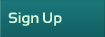| Author |
 Topic Topic  |
|
|
edelske
New York
815 Posts |
 Posted - 10/27/2013 : 9:00:47 PM Posted - 10/27/2013 : 9:00:47 PM



|
Had to call a client in India. MagicJack rate was 2.8 cents a minute. My ten minute call cost me twenty eight cents.
Kenneth A Edelstein
Mobile Notary, Apostille / Legalization Processing & Fingerprinting
http://www.kenneth-a-edelstein.com |
 |
|
|
edelske
New York
815 Posts |
 Posted - 01/18/2012 : 11:36:54 AM Posted - 01/18/2012 : 11:36:54 AM



|
Just renewed my Magic Jack for 5 more years for 69 bucks or about 14$ a year. Price goes up to 99 dollars after the 20th. Now I have no bill to pay till APRIL 14, 2018.
Kenneth A Edelstein
Mobile Notary, Apostille / Legalization Processing & Fingerprinting
http://www.kenneth-a-edelstein.com |
Edited by - edelske on 01/18/2012 11:42:35 AM |
 |
|
|
PWinFL
Florida
469 Posts |
 Posted - 05/08/2011 : 12:56:22 PM Posted - 05/08/2011 : 12:56:22 PM



|
quote:
Originally posted by 17516
have used MagicJack for over 7 years love it.
Tonie, I believe that MagicJack didn't come into existence until Spring 2007. It may have seemed like it's 7 years, but its only been around for 4+. (Exception is if you were a part of the extensive development and QA process.) I've gone through about 4 or 5 different 'versions' and they all work as expected. Many complain about faxing with MJ, but I submit that most of the time it's not MJ at all, but the line. One needs to remember that MJ is VoIP (voice over IP) and the internet is not the quietest place on earth.
Never drive any faster than your guardian angel can fly.
I am not an attorney licensed to practice law in the State of Florida,
and I may not give legal advice or accept fees for legal advice.
Visit us online at http://www.PAWnotary.com |
 |
|
|
17516
Texas
24 Posts |
 Posted - 12/10/2010 : 07:38:51 AM Posted - 12/10/2010 : 07:38:51 AM



|
have used MagicJack for over 7 years love it. Please note one thing... It travels with you even BUT you have to be Hardwired to the wall via cord.... It does not work wireless. Other than that have taken it cross country (usa) with me so family can keep in contact 
Warmly,
Tonie |
 |
|
|
edelske
New York
815 Posts |
 Posted - 12/03/2010 : 8:36:54 PM Posted - 12/03/2010 : 8:36:54 PM



|
Like the proverbial Timex watch, "It takes a licking and keeps on ticking". Now migrated to my Windows 7 64 bit Dell, it continues to make calls. I have made a few operational changes. Formerly I had the MagicJack connected to a "port" on my multiline desk phone. Now I have added a 6$ mic to my PC and use the pc to directly operate the device. Especially handy is "edit copy" "edit paste" from work order to call my client. It's a menu selection and I can switch back to the "hardwired" phone from the MagicJack's main menu.
Not sure if I mentioned that by logging into the web based support program it's possible (works for me) for automatically forward (to my cell phone) any callers who use "caller ID" to return my call from the MagicJack.
It's been about 2 and a half years since my initial post. The same unit has updated itself many times. But the spookey thing is that there have been NO PROBLEMS with it? I still have till April of 2013 for free nationwide (and really cheep international) calling. Not too shabby for something that cost a hundred bucks when I got it.
I get a REAL belly laugh when I see the various 33$ a MONTH "internet calling" plans - No, I don't have stock in the company - just want to share my experiences with the gang.
Kenneth A Edelstein
Mobile Notary, Apostille / Legalization Processing & Fingerprinting
http://www.kenneth-a-edelstein.com |
Edited by - edelske on 05/08/2011 12:34:12 PM |
 |
|
|
edelske
New York
815 Posts |
 Posted - 12/09/2009 : 6:58:42 PM Posted - 12/09/2009 : 6:58:42 PM



|
quote:
Originally posted by pastormarkag
Does anyone know if Magic Jack will work on a Hughes Net satelite internet system? I know the download and upload speeds are not quite what you would have with cable.
Mark
Mark Turnbough
Why not just take advantage of their money back guarantee to try it and see if it works for you?
Kenneth A Edelstein
Mobile Notary, Apostille / Legalization Processing & Fingerprinting
http://www.kenneth-a-edelstein.com |
 |
|
|
pastormarkag
Missouri
21 Posts |
 Posted - 02/11/2009 : 1:41:25 PM Posted - 02/11/2009 : 1:41:25 PM


|
Does anyone know if Magic Jack will work on a Hughes Net satelite internet system? I know the download and upload speeds are not quite what you would have with cable.
Mark
Mark Turnbough |
 |
|
|
pastormarkag
Missouri
21 Posts |
 Posted - 02/11/2009 : 1:39:53 PM Posted - 02/11/2009 : 1:39:53 PM


|
Does anyone know if Magic Jack will work on a Hughes Net satelite internet system? I know the download and upload speeds are not quite what you would have with cable.
Mark
Mark Turnbough |
 |
|
|
edelske
New York
815 Posts |
 Posted - 12/07/2008 : 5:04:05 PM Posted - 12/07/2008 : 5:04:05 PM



|
I surprise myself in writing this but I actually found a deal that is in some respects better than MagicJack.
Needing bluetooth connectivity for hands free in the car - I upgraded my old phone to a Nokia 6301. It also has the ability to make phone calls using wifi! That ability is not unique to this phone - many also do this function.
I happen to have an "access point" connected to my DSL hub. A access point provides the same functionality as a wireless hub, but I always use ethernet wired and dislike wireless.
The new phone can connect to my access point and make calls - rather than using cell minutes! Anyone considering a new cell phone might want to check for wifi calling ability.
Kenneth A Edelstein
Mobile Notary, Apostille / Legalization Processing & Fingerprinting
http://www.kenneth-a-edelstein.com |
 |
|
|
edelske
New York
815 Posts |
 Posted - 10/19/2008 : 3:21:06 PM Posted - 10/19/2008 : 3:21:06 PM



|
6 months on my MagicJack - working fine. What I did not send to Vonage is more than I paid for the device. I still have 4 and a half years of free service due me - not bad for a $100 outlay.....
Kenneth A Edelstein
Mobile Notary, Apostille / Legalization Processing & Fingerprinting
http://www.kenneth-a-edelstein.com |
 |
|
|
kimcole132
North Carolina
100 Posts |
 Posted - 07/21/2008 : 3:43:17 PM Posted - 07/21/2008 : 3:43:17 PM


|
| I have had magicjack for a about 2 months now and love it!!! |
 |
|
|
edelske
New York
815 Posts |
 Posted - 07/16/2008 : 7:10:40 PM Posted - 07/16/2008 : 7:10:40 PM



|
It's been 3 months now - the thing is still working perfectly fine. I paid $100 for 5 years of service. In the past 3 months I did Not send Vonage $115 - so I am "up" 15$ as of today and have the next 4 and 3/4 YEARS of free service ahead of me.......
For some folks it dont seem to work - granted - why would they make up a BS post?
But, the "risk / reward" ratio is so high - ya pay 30 or so bucks to get a 30 day free trial - and that's the cost of a year of service if you dont return it.
It seems a lot better than buying a "Mega Millions" ticket to me.
Kenneth A Edelstein
Mobile Notary, Apostille / Legalization Processing & Fingerprinting
http://www.kenneth-a-edelstein.com |
 |
|
|
crtowles
California
553 Posts |
 Posted - 07/13/2008 : 07:03:28 AM Posted - 07/13/2008 : 07:03:28 AM


|
Looks like folks still have problems. I really wanted it to work out for all of you. I would have saved a ton of money!!!
C
|
 |
|
|
bondmobilenotary
Idaho
41 Posts |
 Posted - 07/07/2008 : 10:32:01 AM Posted - 07/07/2008 : 10:32:01 AM



|
I still cannot get my magic jack to fax out with my fax machine. They still do not have my area code so it is still useless to me as of right now.
Kathy Bond |
 |
|
|
profnot
41 Posts |
 Posted - 07/04/2008 : 11:50:45 AM Posted - 07/04/2008 : 11:50:45 AM



|
MagicJack doesn't work for me. I tried for 3 months then gave up.
I used live tech support chat many times.
I downloaded + installed MagicFix (both levels) several times, rebooting after each installation.
I switched to different telephone sets.
I always had it plugged directly in to my computer.
I have BroadvoxDirect Voip. I'll just stay with that.
Too bad MagicJack didn't work out - it is so cheap! |
 |
|
|
edelske
New York
815 Posts |
 Posted - 06/19/2008 : 04:21:21 AM Posted - 06/19/2008 : 04:21:21 AM



|
MagicJack 2 Months Later:
It was the right choice - no problems with device, no bills from Vonage (who did essentially the same thing for 35 bucks a month).
Kenneth A Edelstein
Mobile Notary, Apostille Processing & Fingerprinting
http://www.kenneth-a-edelstein.com |
 |
|
|
edelske
New York
815 Posts |
 Posted - 05/11/2008 : 08:26:15 AM Posted - 05/11/2008 : 08:26:15 AM



|
Magicjack a month later.
Well I made my decision to go with MagicJack. I closed my account with Vonage - no more bills from them ever again.
Faxing (out) has been always successful.
Recently I had to call a British cell phone. I used my Master Card to add $10 to my new International calls (Magicjack) account. The call went thru perfectly and cost me exactly 23cents for about a minute.
The line is for outgoing use only and is not advertised anywhere - the number is set to transfer any incoming to my cell number which is does fine.
Other than having to keep the PC up for it to function (which it always is anyway) I have found only one tiny "downside".
With the Vonage Ethernet to Hub connection - I had confgured THAT ethernet port on the Hub for "hi priority" so it would get bandwidth from the Hub on a priority basis. That is not possible with MagicJack as it does not connect directly to the Hub.
However it IS possible to give the MagicJack program "priority" in the PC by using the task manager and uping the priority of the MagicJack task. I tried doing this and found no real benefit. It works just fine either way. Just the "tecchie" in me fiddling where not necessary.
No regrets - in 2 more months the $100 I paid for 5 years MagicJack service will be recovered in not paying Vonage 30 something a month (with their bill (Vonage) easing up every now and them.
Challange: Can someone find a cheaper phone service? My $100 investment gets me NO BILLS AT ALL for 5 years of unlimited local and long distance - with low low rates for the rest of the world.
Ken |
 |
|
|
bondmobilenotary
Idaho
41 Posts |
 Posted - 04/29/2008 : 09:43:30 AM Posted - 04/29/2008 : 09:43:30 AM



|
I have this and tried to fax on it but cannot get it to fax any documents. I can do outbound and inbound on this. I can only use it on outbound calls as they do not have my area code yet. Currently have vonage for faxing and phone service. I do a lot of outbound faxing and my current scanner will not do legal sized paper so I have to use a old fashioned fax machine. As I cannot scan and E-fax them out.
Kathy Bond |
 |
|
|
edelske
New York
815 Posts |
 Posted - 04/26/2008 : 4:15:12 PM Posted - 04/26/2008 : 4:15:12 PM



|
Magicjack a week later.
The device was eating a lot of CPU time on my pc. Being a former PC tech support guru - honest - I researched and discovered a great difference in CPU use between the device plugged into my USB hub (hi cpu use) and directly into a usb port directly on the pc - (low cpu use) - perhaps that is why the suggested not using a hub!!
I have managed to send faxes thru the magicjack with no problem. I do not receive faxes directly but use efax service which sends incoming faxes to me as a PDF file (via email) so I can view them on my cell phone or at home.
I have moved my physical phone to the MagicJack (it just plugs in) and my Vonage service is doing nothing. Gonna leave it that way for a month - then plan to drop Vonage. My use of the device is for outgoing calls only. I set the fowarding on any attempted incoming call to magicjack to go to my cell phone (in case someone's caller ID logged that number to use to contact me) - thus I never get an incoming call on the Magicjack line.
The software does NOT have any UNinstall procedure! How very odd! In the user forum (for magicjack) that is a constant complaint and the vendor is working on it. For the time being - simply removing the device from the USB port will stop the software loading at boot time.
411 calls are free - if you dont mind the advertisement for (varies) when you first connect - it's only a quick ad - not too annoying.
It's pop up (when you first get a dial tone) has a call log, a contact list, and a favorites directory) and a few other goodies - including a call timer.
Call clarity is wonderful - it sounds (on both ends) the same as a POTS - Plain Old Telephone Service - line - crystal clear.
Pressing redial on the attached telephone works as expected!
Another 2 weeks and I will give Vonage the bad news.
BTW: Magicjack has VERY low rates to practically ALL other countries and you can prepay either 5 or 10$ for access worldwide. Most are well under 10 cents a minute (but I have not used this aspect).
Being a techie - I have discovered "undocumented" and un-supported - a way to stop the software and restart it without having to reboot. But this is more a technical exercise than a useful procedure as I leave it running all the time.
I suggest everyone try it - there is a 30 day free trial. The only downside is that you will not (currently) be able to remove the software.
One last thing - do the magicfix procedure - even if it is working fine. Magicfix updates the software on the device for clearer calls and really should be called magicupdate.
Just like Vonage - if your cable goes out - the magicjack will be dead, it requires a PC's USB port and the pc must be connected (cable, or DSL) to the internet.
Ken |
Edited by - edelske on 04/26/2008 4:18:57 PM |
 |
|
|
crtowles
California
553 Posts |
 Posted - 04/17/2008 : 5:39:59 PM Posted - 04/17/2008 : 5:39:59 PM


|
Ken, let me know how you like in a week or so of use. I want to get one and get rid of some of these phone lines I have. I had vonage but didn't like it because of the echo and when my cable went out I had no phone. Will it accept a fax?
Carmen |
 |
|
|
bondmobilenotary
Idaho
41 Posts |
 Posted - 04/16/2008 : 2:23:40 PM Posted - 04/16/2008 : 2:23:40 PM



|
I have one do not use it much as they do not have Idaho area codes as of yet.
As far as the echo goes if you run the magicfix, available on their website that took care of my echo problems. I am keeping mine as they say they are going to have Idaho area codes in 60-90 days. I have vonage as well, and I love it.
Kathy Bond |
 |
|
|
edelske
New York
815 Posts |
 Posted - 04/14/2008 : 6:04:32 PM Posted - 04/14/2008 : 6:04:32 PM



|
I am now using a Magic Jack - telephone adapter. It plugs into a USB port on the pc (which is connected to broadband eg: DSL or Cable) and provides a telephone jack on the other side.
If your pc has a microphone and speaker - like my ancient IBM T21 - then you can "toggle" between using the pc as a "telephone" (not needing anything plugged into the phone jack side of the device) or plug in a standard telephone (cordless OK).
It's my first day - August 14, 2008 - so I aint gonna RAVE about it yet - but it does work as expected.
The cost is literally peanuts - I bought the 5 year plan - it's not on their web site www.magicjack.com but available during the check out procedure - it cost me $100 - WITH NEVER A BILL AGAIN FOR 5 YEARS.
No bills, nada, no taxes, nothing to pay till April of 2013 - and all local (USA) and Canada included with the provision to add other countries at a very low rate.
It assumes your PC is ON. It does not work if your pc is off. Thus, unlike my parallel Vonage (which plugs into the router - not the PC) this needs a pc based USB connection (where it's software is installed).
The software installs automatically when it is put into the USB port.
It did'nt work at first, but a reboot solved that. Call quality is fine from my first 4 calls. Using the PC as a phone - users report an echo sound at the other (not my) end of the call - but it goes away when a standard phone (even if it has speakerphone) is used - probably the fault of my ancient IBM PC.
The thing is TINY - about the bottom third of a pack of cigarettes (standing up). It comes with a 6 inch USB cord (optional) in case it dont fit due to other devices/cords in the way..... A blue LED stays lit inside showing it has power.
Their web site has provisions to forward (free) incoming to your cell, voicemail, etc. You get to pick your own area code.. Someone using one in Latvia can have a NYC area code! And calls between the devices are free even if one is in Brazil and the other in NYC.
An interesting device to try for 30$ - one year of service - and comes with a 30 day money back......
The gizmo looks good to me....
Ken |
|
| |
 Topic Topic  |
|