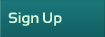| |
 Dear Signing Agents, Dear Signing Agents,
You need to REGISTER and have a password to post or reply to discussion topics. Please remember, your password for your listing on 123notary.com is NOT RELATED to and is different from your password on the forum. Your password on the forum can be whatever you want it to be.
|
|
  Be the first person to vote!
| Author |
 Topic Topic  |
|
|
LindaH
Florida
1754 Posts |
|
|
Lisa T.
California
391 Posts |
 Posted - 03/23/2009 : 9:31:43 PM Posted - 03/23/2009 : 9:31:43 PM



|
I keep hardcopies. I print out confirmation, create an invoice and staple it to shipper label and put all in an "accounts receivable" folder - filing the one's to be paid closest to today's day in the front and the subsequent ones in the back. When I receive payment, I photocopy the check, write PAID and the date in the bottom corner of the invoice and put in a "paid invoices" folder.
I put all mileage in an excel spreadsheet and I'm going to start putting the invoices in a spreadsheet too. |
 |
|
|
kandy1099
Pennsylvania
121 Posts |
 Posted - 03/23/2009 : 11:24:25 AM Posted - 03/23/2009 : 11:24:25 AM



|
I am old school too. I staple the confirmation and the return lable reciept and any other communication together and write in red marker the amount due in the corner. I have three folders, current month, last month, and outstanding invoices. As the month ends I rotate the invoices until the remainer lands in outstanding. As for receipts, I keep track in an monthly records book, and keep my receipts in a file cabinet. I could be more organized, but I haven't figured out how yet... I tried spread sheets, no luck... and I tried Quicken... not very helpful... If someone has a spreadsheet they are willing to share, please feel free to email it to me...
|
 |
|
|
gjk-fl
Florida
151 Posts |
 Posted - 06/02/2008 : 09:32:33 AM Posted - 06/02/2008 : 09:32:33 AM



|
I use Excel. My tax lady says it is very thorough and does the trick for me. I invoice from Word. I keep all of these on my zip stick so I can update them anywhere. Works for me.
gjk |
 |
|
|
jbelmont
California
3106 Posts |
 Posted - 05/28/2008 : 10:08:33 PM Posted - 05/28/2008 : 10:08:33 PM



|
| I used to use an "old school" technique. I had a separate file on each company I worked for and kept an entry for each job done. Each entry was one line of information on a sheet of paper. Once the job got paid then I checked it off. Then after a while, the papers got cluttered with mostly check marks ( lucky for me that I generally got paid ). So, after two months, I would manually re-write all my files onto fresh papers with only the un-paid jobs. I didn't need to refer to paid jobs since the process of accepting the assignment, doing the job, and getting paid were completed. |
 |
|
|
JeanScott
Ohio
8 Posts |
 Posted - 05/28/2008 : 10:27:14 AM Posted - 05/28/2008 : 10:27:14 AM



|
| There is a fantastic software package out there called Notary Assist. I have been using it for 1-1/2 years now. It is great and only cost me about $150, I think. Maybe If anyone is interested I will look up |
 |
|
|
bondmobilenotary
Idaho
41 Posts |
 Posted - 04/09/2008 : 5:35:08 PM Posted - 04/09/2008 : 5:35:08 PM



|
I use a software called Cougar Mountain. As I got it free, and I know it because I did technical support on it for years. I enter the tc,ss as a customer and invoice it. Place the invoice in a outstanding invoices folder. Record any notes on invoice. Cougar Mountain does the aging for me. I can run a report that shows me the aging when I want. When payment comes in I staple the stub to the invoice and file it in a folder for that company. Inside this folder is also the confirmation and a copy of the return label.
Kathy Bond |
 |
|
|
vince
Kansas
324 Posts |
 Posted - 04/09/2008 : 09:26:52 AM Posted - 04/09/2008 : 09:26:52 AM



|
Rather than to use Quick Books solo (as many others do), I use Microsoft Excel with two separate pages created. One is the page for everything once the confirmation is received to when payment arrives, with rows for each vendor (with columns for 30, 60 and 90+ days) and large comments section related to payments and telephone calls. When confirmation is received, the borrower name, date of closing and fee is entered.
The other page is the actual amount received also by vendor, with monthly columns and ytd totals.
Information received or sent by e-mail by vendor is kept until the end of the month payment is received.
Checks received are then entered with insurance business into Quick Books. The Notary Business is more paper intensive than the insurance business with more follow-up needed. This works for me. |
 |
|
|
007
Kentucky
26 Posts |
 Posted - 07/08/2007 : 3:51:32 PM Posted - 07/08/2007 : 3:51:32 PM



|
My helper developed a ledger in date sequence that works great for
me, She bills on a weekly basis, and checks the checks off as they
come in, this way we have running account of who and who has not paid
Yes, I do have letterhead, along with a tax id number |
 |
|
|
n/a
New York
3 Posts |
 Posted - 03/22/2007 : 02:14:34 AM Posted - 03/22/2007 : 02:14:34 AM


|
Life on the farm is . . . life on the farm.:) I haven't had a sale in a year (the last one was only $16K) but I have a nice one lined up, soon as the buyers close on the sale of their apartment complex (next month sometime, it looks like). That'll be $67,5 but -- as is the case with everything else -- nothing sure until the check's in your hand! One reason why I do the mobile notary gigs - it keeps food on the table (most of the time), gas in the car, and my face well known at OfficeMax, Staples and Sam's Club!
Judith |
 |
|
|
n/a
New York
3 Posts |
 Posted - 03/21/2007 : 10:47:49 PM Posted - 03/21/2007 : 10:47:49 PM


|
Gosh, even that sounds complex to me. I just staple the confirmation fax, any fax-back cover indicating that the fax-back was complete, and the Mapquest directions indicating mileage, and put them in a folder. As payments come in, I remove the documents for that closing and put it in a folder for the SS or TC who sent it to me. I've only had one "slow pay" (okay, it'll probably be a "no pay" -- I didn't know about XYZ until a few days ago on this and other forums, but I've only done one closing for them and won't do more). I also keep envelopes with payments received (checkstubs) and receipts for expenses. At the end of the month I total up what's inside the envelope, write on the outside what's "notary income," what's "farm income (as if!)" and what were "expenses," and set it aside until tax time. This way, I keep two businesses (my notary work and the farm) and my personal expenses all in one place, but can just pull the envelope to see what I've received/paid or pull the folder to see what's still outstanding.
Granted, I have to have my accountant do the actual tax return because she knows all the ins and outs of agriculture taxes, but I'm all for simplicity in the day-to-day stuff.
Judith |
 |
|
|
n/a
Texas
1 Posts |
 Posted - 03/16/2007 : 12:33:20 AM Posted - 03/16/2007 : 12:33:20 AM


|
I agree Quickbooks is an excellent way to keep my books, I also use a simple spreadsheet for quick reference. I note the date of signing, Borrowers name, Assignors (SS,TC, etc) name, milage date invoiced, date paid, number of notarizations, total fees,etc. The spreadsheet calculates all of the fee breakdown for tax purposes, and I always have clear picture of who owes and who pays (and payment time frame). Works for me.
Central Texas Finest NSA
I am NOT an attorney, and do not give advise. |
 |
|
|
dfye@mcttelecom.com
New Hampshire
681 Posts |
 Posted - 03/13/2007 : 05:20:40 AM Posted - 03/13/2007 : 05:20:40 AM



|
Quick Books has always done the trick for me when it comes to invoicing and keeping track of payments as long as I keep it up to date. It does all my taxes for me as well, but it is critical to keep it current if you want it to work the best for you. I have been using Quick Books for approximately 10 years.
Another program I have used when it comes to taxes is TAXACT (http://www.taxact.com/). Taxact has a free online version which is similar to quick books and easy to use.
Legal Eagle Para Professional Services |
 |
|
|
jbelmont
California
3106 Posts |
 Posted - 03/12/2007 : 4:32:37 PM Posted - 03/12/2007 : 4:32:37 PM



|
How does everyone out there keeps track of signings, payments received, biling, etc. I, of course, want it for my taxes, but also want to keep the details of the signing in the same software. Does Quickbooks do the trick or do you use the specialy notary software out there?
Originally posted by macdeux |
|
| |
 Topic Topic  |
|
|
|
| Mobile Notary / Signing Agent Discussion Forum |
© 123notary.com |
 |
|
|
Tips for using the forum
The most important feature on the forum is the search box. You can look up a particular word, phrase, name of a company, and see a potentially large list of search results with which you can obtain data. Filters are also valuable. If you want to find popular posts, you can use the number of views filter. You can also see whats new with the active topics link. Email us at info@123notary.com if you need any help using the notary forum.
Resources
The notary public resource page is valuable as it has links to all of the free information pages for notaries. Pages linked to the resource page include a page that teaches you everything you need to know to get the most out of your listing. Another page teaches you all the secrets of getting paid. There is a link to our free list of signing companies. There is also a glossary, learning tools, and much more.
If you are a notary, the free tips we give are invaluable.
Popular pages
If you visit 123notary.com often, you might want to visit some of our most popular pages such as the California notary, Texas notary, Florida notary, and New York notary pages to browse the site. We also have valuable pages for notaries such as the free list of signing companies, and the resource page. Please also visit our get notarized and notarized letter page.
|
| |